
|
||||
|
Re: Post Your Touch Pro 2 Home Screen
Quote:
 [COLOR=#000000][FONT=Times New Roman][FONT=verdana] For the clock, first install the flip clock enabler of your carrier and then install the T-Mobile TP2 Rhodium Transparent Flip Clock. Thanks to CMYLXGO. (CAB attached) Then remove the Sprint Logo by installing Hide Sprint Logo CAB. Thanks again to CMYLXGO. (CAB attached) Next I installed the color icons that can be found in this thread... http://forum.ppcgeeks.com/showthread.php?t=86540 I then wanted a transparent slider rather than the one in the thread above so I installed the C07 Transparent Slider (no icons) CAB. Thanks to chuckz07. (CAB attached) And for the wallpaper, it is posted on page 48 of this thread. If you have any questions please feel free to ask. If it doesn't end up working like you wanted it to, I remember some of the files had to be installed on the device instead of the storage card so try messing around with that untill it works. (I think it was only the clock that had to be installed on device but could be wrong). Anyways, thats it. Enjoy Last edited by milkycoins; 10-17-2009 at 02:06 AM. |
| This post has been thanked 2 times. |
| This post has been thanked 1 times. |
|
||||
|
Re: Post Your Touch Pro 2 Home Screen
Quote:
|
| This post has been thanked 1 times. |
|
||||
|
Re: Post Your Touch Pro 2 Home Screen
For those who have pmed and shown interest to this theme, I say thanks. I should have a draft of it out soon in the themes area.

__________________
If someone helped you today, press the thanks button simple, but effective!  |
| This post has been thanked 3 times. |
|
||||
|
Re: Post Your Touch Pro 2 Home Screen
Quote:
|
 |
|
«
Previous Thread
|
Next Thread
»
|
|
All times are GMT -4. The time now is 08:35 PM.







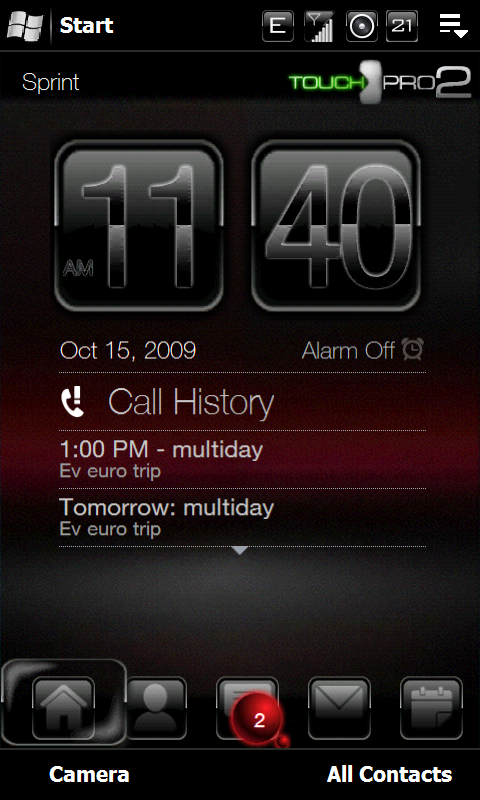





 Linear Mode
Linear Mode



