
|
||||
|
Re: No2Chem nueROM 2.0 (WM6.1) Thread
Quote:
1) The latest official ROM from your carrier. (Example, If your phone is from VZ, don't D/L the Sprint ROM yet...) 2) The latest official Sprint ROM. (3.35, NOT 3.16) 3) Various bad flash recovery tools, listed in stickied threads in the 'Upgrades' forum. (Such as the Unlocker, relocker, BootLoader exit utility, upgraded BootLoader, etc...) 4) The latest no2chem ROM (As of this post, 5055) or whatever version or custom ROM you want to install. 5) PIM Backup utility (I forget where I got mine, but it backs up, call logs, email, contacts, appointments, etc, and it's totally free) Organize all these files into clearly named folders and then burn them to the CDR. Note that the next portion of this post will assume your are running Windows XP. Windows Vista has several issues with flashing ROMs and I consider it to be too problematic to try. Go home, and reboot your PC to have a clean slate to start from. Unplug your cable or DSL modem & router, and shut down all anti-virus and firewall programs. Close any other applications such as Instant Messaging Programs. Your PC should then be running nothing but ActiveSync, or darn close. This assures that no other software will interfere with the flash and possibly cause you to brick your phone. I only have experience with the Sprint Mogul, so if your phone is from another carrier, what's written past here doesn't apply. Seek further help elsewhere if that's the case. 1 - Charge the phone completely. 2 - Connect your phone via USB cable to ActiveSync. Load the PIM backup program and run it from the phone. Choose whatever categories of information you wish to preserve, and save the backup to your Storage Card. 3 - On the phone, transfer any further information that you wish to save from your phone's storage to your Storage Card. 4 - Make sure that Storage Card Encryption (Under Settings -> System) is DISABLED. 5 - Remove the Storage Card from the phone and place it out of harm's way. 6 - Disconnect your phone from the PC and hard-reset it by holding down both soft keys while pressing the reset button with the stylus. Follow the on-screen prompts to finish the hard-reset. 7 - Reconnect your phone to the PC via ActiveSync. Once you have a connection, load your carrier's latest official ROM upgrade program. Follow all on-screen instructions to completion. 8 - Go back to post #1 of this thread. Follow its instructions precisely to load no2chem's custom ROM version. If you encounter any problems, "Don't Panic". The upgrade utility has built-in recovery modes, which will tell you what to do most of the time. If that fails, first, soft-reset the phone and go back to step 8. If it fails again, disconnect the phone from your PC, remove its battery for about 1 minute, then hard-reset it, and then go back to step 8. Please note that this post is for information only. I can not be held liable in any way for any damage to anything this post references. Note also that I have no personal experience with loading custom ROMs, only OEM versions. (I'm waiting for all the bugs to be ironed out first.) Any information in this post beyond the step of loading an OEM ROM is an educated guess on my part, gathered from careful reading of this forum. If this post helps you, "Rep" me, by clicking the scale next to my name on the forum in this message. Good luck! |
|
||||
|
Re: No2Chem nueROM 2.0 (WM6.1) Thread
Wierd, mine was in German. I just kept surfing and it fixed itself after a few pages.
UPDATE: What mailboxhead gave me negative feedback on this post? And why? Last edited by datapusher; 03-23-2008 at 06:30 PM. |
|
||||
|
Re: No2Chem nueROM 2.0 (WM6.1) Thread
Are you also having a problem with BT ? My headset and pc pair great, and im able to send files to other peoples phones but if someone tries to send me a file it will fail.
p.s. Is this the biggest thread on ppcgeeks ? |
|
||||
|
Re: No2Chem nueROM 2.0 (WM6.1) Thread
Quote:
|
|
||||
|
Re: No2Chem nueROM 2.0 (WM6.1) Thread
First of all I have to say thanks to No2Chem for all the great work.
Now the question: I was running 5051 and GPSMode was set to 4 (Assisted / Hybrid) and I noticed that in 5055 that GPSMode is set to 2 (Standalone?). Is there a reason for the change? Thanks |
|
||||
|
Re: No2Chem nueROM 2.0 (WM6.1) Thread
Quote:
It probably has something to do with the new sprint rom and radio. Either way it functions a lot better!!! |
|
||||
|
Re: No2Chem nueROM 2.0 (WM6.1) Thread
well its been almost a week and i have no problems whatsoever with 5055 this rom is great thanks no2chem
__________________
MCSE core cert (expired)
a+ cert 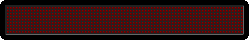 |
 |
|
«
Previous Thread
|
Next Thread
»
|
|
All times are GMT -4. The time now is 09:15 AM.








 Linear Mode
Linear Mode



