
|
||||
|
i posted this over on treocentral, but thought mavrick was here more so i posted here as well.
I have been using the hide logo program since the cab for a today plug-in was released. The install went fine and I have no problems making it work. My problem is how it works. I don?t know if there is something I can do or if this is just a little bug, but here is my story... I have my today screen set up like this...  But after I make or receive a call it looks like this... 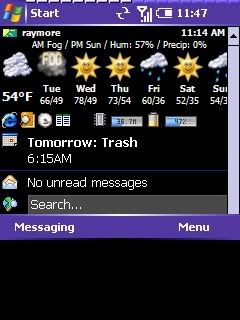 I have the scroll bar on the side with just a little room to scroll. Like maybe one pixel. If I go to menu/today screen preferences, not changing anything, and exit out of it, my today screen goes back to normal. I haven't seen anyone comment on this here so I thought I would. Is there something I should do? Does maverick know about this? Is there any chance he could fix this in the program? I?m not trying to look like I?m complaining or anything. The app has worked great for a lot of people. Thanks for any help, Cody |
|
||||
|
I tried the plugin and it works fine when I install it and hide the lookup field.
I read where the lookup still works...so I tried it. I started typing a name and the logo and lookup re-appear and don't go away unless I go into the Today settings and change something to refresh the today screen. If I check the setting, the lookup field is still marked as hidden even though it reappears. Is it just me or do other people have this issue? Did I do something wrong? |
|
||||
|
Quote:

|
|
||||
|
patmannyc: Sorry... I have no idea on why this happens to you. What other Today plugins do you have?
mindfrots82: After you use the lookup field, have tried pressing up on the D-pad? If you look something up and erase it will still stay visible because it's active, just move to another plugin with the D-pad and it should disappear. codyppc: I don't think this is related to the pluging but how WM5 works. I've had this happen to me before the plugin was released. It seems that if there's no 'wiggle' room and the Today screen goes over the size and displays the scroll bar, it kinda gets stuck there because of this 'wiggle' room. I have 3 plugins that have option to set height and have managed so that the screen looks full but there's like 1 pixel left at the bottom so this doesn't happen. Try this: if you disable a Today plugin and repeat the steps that get you that scrollbar, you should not get it because there's plenty space left for WM5 to 'wiggle'. I know this doesn't help much, but maybe modifying your WP theme could get you to resolve this issue. |
|
||||
|
newbie here... i hate to be a pain, but could someone please explain how to install this .cab file? i'm fairly proficient with things like this and i've installed themes, other .cab files, etc., to my treo 700w, but i'm having a hard time with this one.
thanks in advance! |
|
||||
|
Install the CAB, soft reset, make sure it's selected as a today plug in.
Also, you need to have the Hide Lookup Field option checked under the right, softkey menu. |
|
||||
|
okay... maybe i'm being vague. when i right-click on the file and save as, and then unzip the file, it does nothing. can you tell me where to put the files that were extracted and/or the entire .cab file that i downloaded? maybe i'm doing something wrong or i'm misunderstanding the instructions.
thanks again and i apologize for all of these questions! |
 |
|
«
Previous Thread
|
Next Thread
»
|
|
All times are GMT -4. The time now is 01:01 AM.








 Linear Mode
Linear Mode



