Quote:
Originally Posted by Chuck_IV

For anyone who wants the Sprint Yellow colors throughout, I've attached the sprint yellow theme. Just unzip and drop it in your \Windows Directory, soft reset(not sure if this is needed, but if I don't, it shows as grey, not yellow) and then start|setting|today and select "Sprint"
The only thing that doesn't seem to change is the Start menu highlight color of the LARGE start menu. It still stays green for some reason. I dunno why, but none of these themes seem to change that particular part.
|
Yes I will be releasing an updated cab with this included.
Quote:
Originally Posted by Veldetta

I installed this on Juicy's latest rom andnow my start menu doesn't work. Any suggestions?
|
Yes. I am looking into the reason why. If you uninstall the theme it will revert back.
Quote:
Originally Posted by Chuck_IV

The attached 2 worked for me.
Even tho the first one says it will add back the Programs tab, as well as the revert the start menu, it doesn't. It only reverts the start menu. The second one will bring back the programs menu.
|
Thanks. My cab will now be changing that until I figure out the reason why.
Quote:
Originally Posted by reigndropz

The Sprint clock is the BEST. I love this clock more than any of those flip clocks. I have a transparent one on mine and it looks awesome. Its the same white clock (and I also have colors) without the black background. Here is a cab I made for it but I dont know if it works on with the tp2 manila. Feel free to try it though...
The Sprint clock does NOT work well with the BK4All app for some reason. It puts a white box in the top left corner. Wish there was a way to fix that.
|
The clock already has BG4All. You must uninstall the BG4all before installing this.
Quote:
Originally Posted by Veldetta

I wish there was a way to change the green notifications on the TF3D icons to yellow...
for instance, when it tells you how many text you have, the number is green
|
Currently working on it now.
Quote:
Originally Posted by dutchman71

Problem is: How do I get to start any cab fixes.. I can't get to my programs or file manager... I e-mailed me the file but Poutlook will not let me run it right from there. I guess maybe I have to download through the phone browser. Nevermind that did it..
|
Search for a program called ceregeditor. It installs on your computer and you can edit your registry from your desktop.
HKLM\Software\HTC\EnlargeStart\
EnableManilaStartMenu = 1
HKCU\Software\HTC\Manila\
EnableStartMenu = 1
Change these to 0 and reboot. Will work with regular start menu. Or just uninstall the theme till I get it figured out.









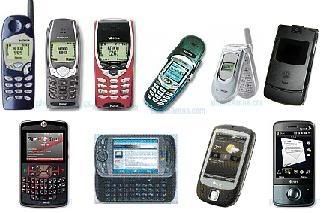
 !
!

 Linear Mode
Linear Mode



