
|
||||
|
Re: Blaqdymun's Touch Today Screen
Quote:
__________________
'If it ain't broke, don't fix it,' unless you're a tweaker, and in that case you already fixed it ten times and it's still broken. - Dave Mustaine
http://i108.photobucket.com/albums/n...1249020923.gif http://i108.photobucket.com/albums/n...1249020658.gif |
|
||||
|
Re: Post your HTC Touch Today Screen Here!
Quote:
|
|
||||
|
Re: Post your HTC Touch Today Screen Here!
LOL, I am I am
|
|
||||
|
Re: Post your HTC Touch Today Screen Here!
Here are a few screens. Today is pretty basic using Home Customizer added background, alienware icons and changed one of the clocks with touch of green. The second is the S2U2 program.
|
|
||||
|
Re: Post your HTC Touch Today Screen Here!
Here is tab one of my home screen. I am using Ultimate launch with my ultimate icon set

__________________
Jason Goddard Flushing, MI
Creator of: Ultimate icon set and matching HTC home buttons Ultimate icon -reflections- See my complete ppc art package here |
|
||||
|
Re: Post your HTC Touch Today Screen Here!
Quote:
Any help would be great! |
| This post has been thanked 2 times. |
|
||||
|
Re: Post your HTC Touch Today Screen Here!
Maybe it is somewhere in this thread but how do you get the screen shots on here? Sorry if it is a dumb question but Im new to the wm stuff I always used palm. Thanks
|
|
||||
|
Re: Post your HTC Touch Today Screen Here!
Quote:
http://www.freewarepocketpc.net/ppc-...creenshot.html P.S. Then you (Go Advanced) to post from you pic album. Last edited by tmz; 04-16-2008 at 04:33 PM. |
|
||||
|
Re: Post your HTC Touch Today Screen Here!
Here's how I have mine right now, let me know what u think?
The only thing I would like to do now is set a picture I have as my background on my Today screen, but when I use the option in the Today settings it shades it gray. I want the pic just as it is in .jpg form, not faded out. Any suggestions? 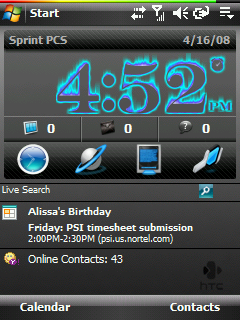
Last edited by cpm199; 04-17-2008 at 09:08 AM. |
 |
|
«
Previous Thread
|
Next Thread
»
|
|
All times are GMT -4. The time now is 08:45 PM.









 Linear Mode
Linear Mode



