
|
||||
|
Re: Tethering A Touch
I have Vista and haven't installed AS.
Will it work if I don't install AS? If not, can I just install the drivers posted a couple of posts ago as I don't want to install AS. (one of the files read XP). Or Vista will have all the needed drivers by itself? Last edited by kcaegis45; 03-11-2008 at 04:37 PM. |
|
||||
|
Re: Tethering A Touch
I called Sprint to find out if they charge for using Internet Sharing. Under Internet Sharing there is two Network Connection selections, 1:Sprint PCS 2:Phone as Modem. They informed me with some Power Vision accounts that option 1 is free to use. Just click on connect and plug in USB connection. The phone will show as a network adapter under Network Connections in Windows and the internet works nice. The option 2 is the same as other Phone as Modem charges for Sprint. In my case, the Sprint PCS option ont the TOUCH makes it the best phone ive ever owned. No need for second data account from Sprint. Just buy the TOUCH!!!
|
|
||||
|
Re: Tethering A Touch
Quote:
|
|
||||
|
Re: Tethering A Touch
Hi. So I am getting a new Touch in the mail soon. i have the $99 everything plan from Sprint and was wondering how I can use my cell with my laptop without getting charged all those extra fees?
|
|
||||
|
Re: Tethering A Touch
this is what i'm doing to connect (on mac, tiger)
1. deleted the registry key 2. paired the touch with my mac 3. open up I.S., set to bluetooth, and PAN 4. hit connect 5. on the mac, in the bluetooth network, choose the device and hit connect to network works, but am not sure if I will be charged for this or the such. I did not need to enter #777 and dial, or anything like that. |
|
||||
|
Re: Tethering A Touch
Ok, lots of great info here. What this thread needs is step by step instructions simple enough for a novice to follow.
Hint, hint. |
|
||||
|
Re: Tethering A Touch
So we'll see how this pans out. As I write, I am on my laptop, through USB to my Touch and the net via Sprint PCS. I did not install AS, nor it's Vista brother. I simply did the following.
Touch: Open PIE, opened new page to make sure I wasn't viewing a cached one. Touch: Opened IS, set to USB and Sprint PC. Tapped Connect. Laptop: Connected USB cable to laptop and Touch. Waited for Vista to auto-configure NDIS device and new network profile (selected work). Laptop: Opened IE. Browsed a few sites. Did a speed test at speedtest.net. 1046/112 kbps rates to chicago from central ohio. Now to see if anything shows up on my statement tomorrow. |
 |
|
«
Previous Thread
|
Next Thread
»
|
|
All times are GMT -4. The time now is 12:33 PM.









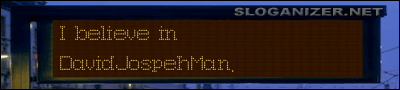

 Linear Mode
Linear Mode



