
|
||||
|
Re: Verizon GPS Fix.....Phase I
Is there any GPS program that would allow me to start it up before, say a jog or a bike ride that would map out my route and tell me how far I went, how long I took, etc?
This is an iPhone app http://www.imapmy.com/ but something like that would be really cool. |
|
||||
|
Re: Verizon GPS Fix.....Phase I
I'm using the fixed version of the PRI, and I still get EVDO? Did you update your PRL prior to the GPS fix?
__________________
Device: XV6850 - Verizon TouchPro
Radio: 1.11.00F SPL: .35-comonex GPS: lllboredlll GPS Fix V2 My Touch Pro ROM: SSK 1.2 The BEST ROM PERIOD  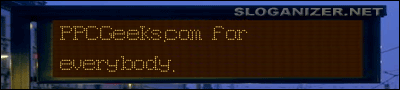 |
| This post has been thanked 2 times. |
|
||||
|
Re: Verizon GPS Fix.....Phase I
Quote:
|
|
||||
|
Re: Verizon GPS Fix.....Phase I
Quote:
|
|
||||
|
Re: Verizon GPS Fix.....Phase I
I am using Scott's ROM on my Verizoned Sprint Touch Pro & GPS already works. It has cursor lag issues while moving, but it works. What I'm not sure of is whether the A-GPS works or not.
|
 |
|
«
Previous Thread
|
Next Thread
»
|
|
 LinkBacks (?)
LinkBacks (?)
LinkBack to this Thread: http://forum.ppcgeeks.com/htc-touch-pro/49933-6-8-09-firmware-update-verizon-gps-unlocked.html
|
||||
| Posted By | For | Type | Date | |
| GPS unlocked on Verizon ? | This thread | Refback | 10-07-2010 06:02 PM | |
All times are GMT -4. The time now is 03:40 PM.










 Linear Mode
Linear Mode



