
|
||||
|
Copy And Paste On Touch Pro 2
Is there a way to copy and paste? The only way I've found this possible is to switch the onscreen keyboard from full qwerty to just keyboard. This keyboard has a ctrl key which allows you to press ctrl then hit c to copy, then press ctrl again and hit v to paste. Anyone found another way? Would be nice if someone could mod the full qwerty to have a ctrl key.
Solution #1 First Download: Rhodium Keyboard Controller 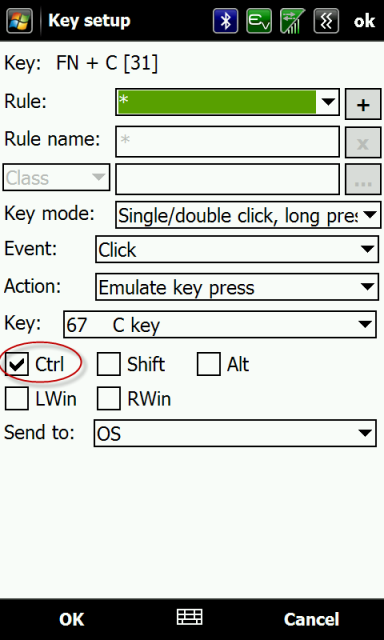 You have to do everything you see in this picture. After installing Rhodium Keyboard Controller you go to all settings, then choose keyboard config. Press menu on the bottom right then click add key. Make sure to check the box that says Combine with FN key (Function key), it will also say Press and release the key you want to assign action for. Slide out your keyboard then press "C" When the key setup screen pops up do what you see in the picture. Rule leave as is. Key mode: Single/double click, long press Event: Click Action: Emulate key press Key: 67 C Key "MAKE SURE TO CHECK THE CTRL BOX" Send to: OS Hit ok, then press "Update config" on the bottom left. Now with your physical keyboard out press the FN key then press "C" this will copy whatever you hightlight. Repeat the same process for (X which is 88 to cut) and (V which is 86 to paste) Thanks to CovKid66 Solution #2 EVEN BETTER way to do it with the Keyboard controller/config: You don't "Need" to map a CTRL key, because you can emulate pressing a key WHILE pressing another key. In other words: Take your C key, map "default function" to single click, but map "emulate keypress" for LONG press, and then for the key to emulate check CTRL and "C". That way when press and hold C it will copy automatically! Repeat for X and V etc. Also I made a tab key via FN->SYM, and pressing FN->LEFT or RIGHT will skip a word. If you don't understand any of this or just want to see it, here's my Keyboard Controller XML config file: (coulldn't attach an XML file here so I'm hosting it off my site) http://protonus.ws/files/ppc/KeyboardConfig.xml Just load this up and you can see all I've done, I've mapped a lot. I have some mapping for the AEButtons Task Manager and Mem Viewer as they're my favorite so install AEButtons to take advantage of that (you don't have to have it in startup though). Thanks to Protonus Still looking for a mod to add ctrl to the Full QWERTY onscreen keyboard. Last edited by digitaliceblast; 10-13-2009 at 11:34 PM. |
| This post has been thanked 17 times. |
|
«
Previous Thread
|
Next Thread
»
|
|
All times are GMT -4. The time now is 07:29 AM.








 Threaded Mode
Threaded Mode

