
|
||||
|
Re: TP2 Copy And Paste?
If you are using the Rhodium Keyboard Controller and mapped your Messaging, or some other keyboard, key to the "Control" function, consider the following:
Remap the Fn+C, Fn+X, and Fn+V keys to their own values (C, X, and V) but also check the Ctrl checkbox for those mappings. Then to use Copy, Cut, and Paste you simply use Fn+C, or Fn+X, or Fn+V. This is much cleaner and when you think about it logical. 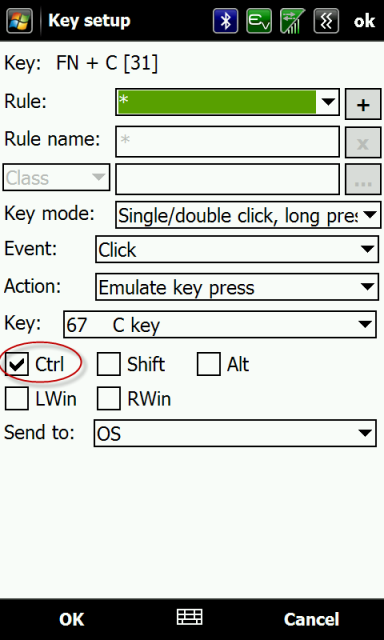 You can then restore the original functionality of the Messaging key, or whatever key you remapped to Control. You can also do this with the Left and Right arrows. Fn+Left and Fn+Right arrow will then move the cursor to the previous or next word. Works great in Messaging, or anywhere else you might type. Of course in this case you loose the FN actions originally mapped to those keys, but in my case (Telus) that's just the browser and comm manager. Personally I can't recall a time I launched them from the keyboard shortcut. Unfortunately I can't take credit for this one. I too had mapped the Messaging key to the Control function, until another member, csper, clued me into this somewhere else.
__________________
Current: Samsung O2 I8000L (Alex823 JI1 Lite)
Old: Touch Pro 2 / Touch Pro / Treo Pro / So on, so on...  Last edited by CovKid66; 09-25-2009 at 01:57 PM. |
| This post has been thanked 3 times. |
|
||||
|
Re: TP2 Copy And Paste?
CovKid 66 - -
Thanks for the explanation. How would you remap the Volume Up and Down keys to serve as the Up and Down Arrow keys for everything except while on a phone call? Thanks in advance. |
|
||||
|
Re: TP2 Copy And Paste?
Quote:
__________________
 Verizon Verizon  T-Mobile T-Mobile  Cingular Cingular  All-Carriers-Except-Sprint. BANG BANG homie! They got m0ney for war but cant feed the po0r? What has this country All-Carriers-Except-Sprint. BANG BANG homie! They got m0ney for war but cant feed the po0r? What has this countryDon't forget to say thanx! ;] |
|
||||
|
Re: TP2 Copy And Paste?
You have to do everything you see in this picture.
After installing Rhodium Keyboard Controller you go to all settings, then choose keyboard config. Press menu on the bottom right then click add key. Make sure to check the box that says Combine with FN key (Function key), it will also say Press and release the key you want to assign action for. Slide out your keyboard then press "C" When the key setup screen pops up do what you see in the picture. Rule leave as is. Key mode: Single/double click, long press Event: Click Action: Emulate key press Key: 67 C Key "MAKE SURE TO CHECK THE CTRL BOX" Send to: OS Hit ok, then press "Update config" on the bottom left. Now with your physical keyboard out press the FN key then press "C" this will copy whatever you hightlight. Repeat the same process for (X which is 88 to cut) and (V which is 86 to paste) |
| This post has been thanked 1 times. |
|
||||
|
Re: TP2 Copy And Paste?
DigitalIceBlast - -
Thanks for the explanation. Can you explain how to use Rhodium Keyboard Controller to remap the Volume Up and Down keys to serve as the Up and Down Arrow keys for everything except when on a phone call? Thanks in advance. |
 |
|
«
Previous Thread
|
Next Thread
»
|
|
All times are GMT -4. The time now is 05:59 PM.







 Linear Mode
Linear Mode



