
| This post has been thanked 1 times. |
|
||||
|
Re: Great Tweaks,Apps,SPB,Themes,ETC..
Remove the Windows "start" Button and "ok" button for 6.5.x,
http://www.techparaiso.com/windows-m...s-phone-os-65x I just added the "HardwareStartKeyEnabled"=dword:00000001 in [HKEY_LOCAL_MACHINE\Software\Microsoft\Shell\Bubble Tiles] I didnt add the "text enabled" tag like the link says though and it still worked... All this does is eliminate the "Start" button on the bottom left corner of the screen, I feel it is redundant since we have a Hardware button for it. But some roms use it to launch the showcase task manager like in Drellisdee's roms so be aware of that. I just did the removal of the start button and it works fine. But I did not remove the OK button since we do not have a hardware OK button. But if you map one of your Keys to be the "ok" button then you would have no issues with it.. although you would not see it in the corner to know if it says OK or X.. either way.. its just a simple reg edit.. Last edited by Nicaragüense; 04-01-2010 at 01:36 AM. |
| This post has been thanked 2 times. |
|
||||
|
Re: Great Tweaks,Apps,SPB,Themes,ETC..
thanks J was looking for this for quite some time..
__________________
If i've helped in any way remember to hit the "thanks" button.....
|
| This post has been thanked 1 times. |
|
||||
|
Data Connection Battery Life Tweak (Great Tweaks,Apps,SPB,Themes,ETC..)
This registry fix was posted by psycho_maniac, I figured I would simplify things, Here is a registry fix that I am amazed never get much notice so I decided to cab it and through it out and share it, this patch adds a idle disconnect command into the registry that will automatically disconnect web connection after 2 minutes of no web activity... This can save battery life nicely...
I have verified this works without issues... Registry Changes: Disconnect network when idle for 2 min HKLM\Comm\CommMgr\Planner\Settings\ Change "SuspendResume" to 0 add "CacheTime" value of 120 That will disable the data connection if its idle for 2 min. hope i helped!!!! If needing to restore original settings, uninstall original ((Wildman Cab) Data idle 2 minute Auto Disconnect.cab)cab and then install (Remove_Data_Connection_2_Minute_Disconnect[1].cab)
__________________
HTC (Imagio). Change is good and customizing is better, but always remember that backing up should still be the first golden rule...
If I am able to help you, feel free to press http://forum.ppcgeeks.com/images/but...ost_thanks.gif http://imgboot.com/images/Co0kieMons...erdarkgrey.png Last edited by Wildman; 04-13-2010 at 05:15 AM. |
| This post has been thanked 2 times. |
|
||||
|
Re: Data Connection Battery Life Tweak (Great Tweaks,Apps,SPB,Themes,ETC..)
Quote:
Thanks for this Wildman, but just a heads up, the reg should read: HKLM\Comm\ConnMgr\Planner\Settings\ Change "SuspendResume" to 0 add "CacheTime" value of 180 Probably just a typo, because your cab is correct (also your cab has CacheTime set to 120).
__________________
|
| This post has been thanked 1 times. |
|
||||
|
Re: Data Connection Battery Life Tweak (Great Tweaks,Apps,SPB,Themes,ETC..)
Quote:
thanks!! Mike |
|
||||
|
Re: Data Connection Battery Life Tweak (Great Tweaks,Apps,SPB,Themes,ETC..)
Quote:
|
| This post has been thanked 1 times. |
|
||||
|
Re: Data Connection Battery Life Tweak (Great Tweaks,Apps,SPB,Themes,ETC..)
Correct that was a typo, I played with different wait times, the originally tweak was set at CacheTime as 60 and 1 minute was to short for me so I tried 120 (2 minutes) and 180 (3 Minute) settings and I decided to use the 2 minute settings... If any one wants wait to be longer just change CacheTime (Every 1 minute is 60)
|
 |
|
«
Previous Thread
|
Next Thread
»
|
|
All times are GMT -4. The time now is 11:47 PM.







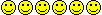 Hello everyone..
Hello everyone.. 
 Linear Mode
Linear Mode



