
|
||||
|
Re: Deleting Sprint Programs in Reg Ed.
Quote:
if you use file explorer you can navigate to the windows folder and cut/paste these files: SprintTV-1_6_Diamond_1034_072908a.CAB sprint-navigation-htc-diamond-2.1.7.cab SprintDM_DMClientApp_ProdSetting_v0.9.913.CAB PictureMail_0.1.14.4.cab OzIM_080521_signed.cab EngStartMenu_Sprint0613.cab WM6_PPC_HTC_Opera9_WWE.CAB to your internal storage...
__________________
IMO, Android is turning into what WM used to be... - "MindFrost82"
Originally Posted by shaggylive Patience - a minor form of despair disguised as a virtue. Ambrose Bierce |
|
||||
|
Re: Deleting Sprint Programs in Reg Ed.
Actually I was talking about installing to the internal storage. I know that Opera will still install quite a bit of its garbage to the main memory, but it also automatically sets the cache for Opera to the internal storage, saving you space and trouble later.
I did a clean install with no Sprint customizations on my Diamond and then installed all of those cabs to the internal storage and had a total of 56MB still available in main memory when I was done. A lot better than the 26MB I had previously. As a general rule I install almost overything to the internal storage, unless the total install is so small that it does not matter.
__________________
"I remember, way back in the day, this site was hoppin' with members, posts, and some great development."
|
|
||||
|
Re: Deleting Sprint Programs in Reg Ed.
Of the "big 4" cabs, only Nav and TV can be installed to Internal Storage since the installation path in the cab is %InstallDir%. Opera and Picture Mail use %Windows%, so can't be installed to Internal Storage without doing some surgery to the path names in the cab files.
I'm sure someone will, sooner than later, "fix" the Opera cab so that it can be installed to Internal Storage. (And maybe has already been done - I haven't seen it) |
| This post has been thanked 1 times. |
|
||||
|
Re: Deleting Sprint Programs in Reg Ed.
anyone know what SprintDM_DMClientApp_ProdSetting_v0.9.913.CAB does?
__________________
|
|
||||
|
Re: Deleting Sprint Programs in Reg Ed.
Quote:
Also... I did this.. and I am very happy at the customization of programs that I could keep and get rid of.... But, I have no sprint tv. I installed it, but on the tv tab, it gives an error. If I hit the update Button, I get this:  and if I hit the Launch button, I get this: 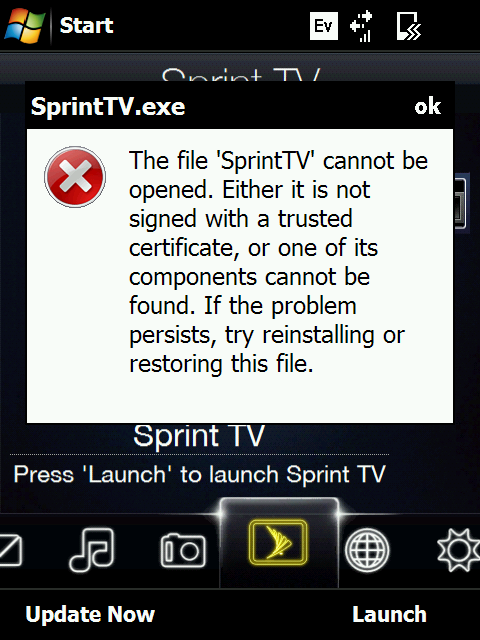 Any ideas? I didnt want to post in a new thread... Seems like there are alot of repeat threads here. |
|
||||
|
Re: Deleting Sprint Programs in Reg Ed.
Quote:
|
|
||||
|
Re: Deleting Sprint Programs in Reg Ed.
Yes, Sprint TV will launch from the Programs Menu. It will not launch from TF3D. I have the same problem.
|
|
||||
|
Re: Deleting Sprint Programs in Reg Ed.
I have.... If i disable touchflo, and then go into programs, I can use it all day.
Quote:
----- Honestly... I have no idea what touch flow has to do with this. Does anyone? I mean, if it will start and work while touch flo is off, why wouldn't it with it on? Im just curious in learning why it doesnt work (along with gettign it fixed). |
|
||||
|
Re: Deleting Sprint Programs in Reg Ed.
Quote:
http://www.smithmicro.com/default.tp...id1=401&id2=13 Through this agreement, HTC's Microsoft Windows Mobile based Smartphones will ship with Smith Micro's Insignia Open Management Client (OMC), enabling HTC to deliver a higher service level to expedite firmware updates and handset software application upgrades to its mobile devices to market over-the-air (FOTA). Not that I have a clue as to what it does! I don't notice any additional icons, and when I click on the executable (\windows\omc.exe), nothing happens. Perhaps one of those apps that sounds cool in a press release, but will never get used. |
| This post has been thanked 1 times. |
 |
|
«
Previous Thread
|
Next Thread
»
|
|
All times are GMT -4. The time now is 04:16 PM.











 Linear Mode
Linear Mode



