
|
||||
|
Does each softreset reinstall sprint's junkware? If so, that is bad since it installs the cabs in ext_rom2 into main ram, so this kills avail. ram twice as far as I can tell. If yes, you can use my version of how to fix it below. This is for sprint phones only. It is like BigJ's post on this but it has all the hyperlinks you need.
Note that newbees who come to the bigj rom thread are going to get messed up since they will probably install the bigj rom before they read the fine print about the issues of having crap in your ext. rom. True most people here long ago cleaned out their ext rom, but not all. Some, like me, just didn't need the ram. the reason this is an issue is because you don't want to have to install bigj's rom more than once and to clean the rom means reinstalling sprint's rom. so bigj please update your 1st post to warn people. I wasted time finding the sprint download, even calling sprint up and wasting time. so to prevent others wasting such time here is my how to on cleaning the ext rom: backup stuff to storage card load sprint's latest rom (bootloader mode=>press the record, power, and pin/soft reset in @ the same time): http://www.utstar.com/pcd/downloads/...0_WWE_Ship.exe here you disconnect phone and soft reset (follow instructions). then run these cabs/programs: http://www.ppcgeeks.com/download,id,626.html soft reset. delete the crap in ext_rom2 using whatever method you want. I am not positive u need it but it is a good idea to do a hard reset here (press - - 2 seconds then pin). now you can at last load bigj's rom disconnect phone, do hard, not soft reset when done loading (ignore instructions), wait a while. update your prl to the latest. go to http://www.corolada.com/prl/. download a freshly leaked prl and stick it on your phone. look up your 6-digit secret phone code, and if you don't know it dial #2 and beg for it. then press ##PRL#. click edit, then locate the prl file and soft reset. this actually has absolutely no effect to the phone except that if you go to show phone properties it says a higher prl number, but then again we hackers are doing this on principle. if you are a newbee and don't want to redo all your settings, now you have to reinstall your backup program to your storage card. once back up is restored, then go into program files and delete the entire audible folder. you can also just use resco to search for files over 500kB to find this old crapware. again, this last step isn't necessary if you had already cleaned out your ext rom b4 taking bigj's rom. Jack
__________________
... running BigJ's v1.2h home brewed rom
|
|
||||
|
Quote:
|
|
||||
|
Quote:
I've not really found that I need any of them, honestly. So I just don't install them. Leaves me with 34MB of storage. The only thing I could see needing is the one that installs the Sprint connection... but that's easy to do on your own. And this way, if I DO need something from the extrom, I can install it myself later on. |
|
||||
|
And a soft reset does not re-install all the ext. ROM stuff, only a hard reset. Since you just hard reset, you aren't "re-installing" because you just cleared everything, so it would be a fresh install.
__________________
 Now with VGA support on all software! Now with VGA support on all software!  Projects: (PeraStats 1.7) (PeraCount with Clock 1.3) (PeraCount 1.3) (PeraProfiler 1.2) (S2U2Lock 1.1) |
|
||||
|
Re: how do i start?
Quote:
|
 |
|
«
Previous Thread
|
Next Thread
»
|
|
All times are GMT -4. The time now is 04:22 AM.











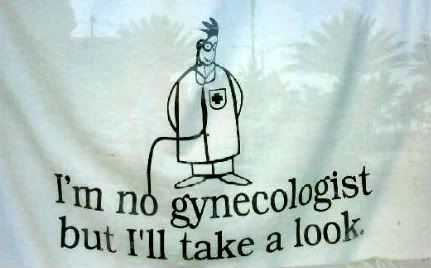



 Linear Mode
Linear Mode



