
|
||||
|
Re: ║MightyROM.com║ ║Windows Phone®║ ║Sense UI 2.5║
Undismissed notifications disappear on soft reset?
I'm not sure if this is just me, a 6.5 thing, a MightyROM thing, or a HTC thing... But in previous ROMs I've used (such as stock 6.1 ROM), if a reminder, task, or whatever fires, and then you soft reset your device, the waiting reminder reappears. Right now, if I have a waiting reminder and my device resets, the reminder dismisses. The only exception is if the device is reset in the middle of an appointment, then the appointment's reminder fires again if it hasn't been dismissed. This is bad because if something causes my device to reset, I may lose a notification of an awaiting task or appointment! Can anybody else confirm? Or better yet, provide a workaround/resolution for this? Easy way to reproduce: Create an appointment, set a reminder for the appointment, let it fire. Make sure the current time is past the end time of the appointment. Soft-reset. The notification will disappear and never fire again... You will never know you even had an appointment if your phone reboots (planned or unplanned) while you are away from it... EDIT: Did some more registry digging and found HKLM\system\shell\notification\oem\reminder where EnableAutoDismiss was set to 1 (presumably enabled). Hmmm. Automatic dismiss? Sounds promising. Set it to 0. Created a task with reminder. Let it fire. Soft reset. Task reminder chimed again where before it would automatically dismiss! Looks like this may be it! WTF?! Who the hell wants waiting reminders to just magically disappear for no reason if your phone crashes/reboots?! HTC!!! *shakes fist* Going to do some more testing. This may not cover all scenarios. But so far so good.
__________________
Avian Waves aka thx1200
http://www.avianwaves.com Current phone: Sprint HTC Touch Pro 2 / Current ROM: MightyROM RhodiumW CDMA WWE My Windows Phone Apps: ReRemind / TouchFlo Detacher / Mobile Shell 3 Toggler / iContact AE / BattLineSvc / ZoomBarPlus Last edited by thx1200; 04-17-2010 at 05:29 PM. |
| This post has been thanked 1 times. |
|
||||
|
Re: ║MightyROM.com║ ║Windows Phone®║ ║Sense UI 2.5║
how do i change the Sense Facebook login information? Also which folder saves the Sense Facebook photos? (i deleted it by mistake!)
|
|
||||
|
Re: ║MightyROM.com║ ║Windows Phone®║ ║Sense UI 2.5║
Go to your settings tab in manila, click on data services and turn off Facebook. When you re-enable, it will ask for your log in information again. Just type in your new log in... and about the folder for the Facebook photos, I believe Manila will re-create the folder if deleted - I read that somewhere.
|
| This post has been thanked 1 times. |
|
||||
|
Re: ║MightyROM.com║ ║Windows Phone®║ ║Sense UI 2.5║
 Love the new Rom but still having trouble with the MMS for Verizon. Flashed the new Rom, Cleared phone, set up provision by hitting the Verizon tab. Installed the latest Imnuts cab and selected to install it on the device. Everything works great but I cant send or receive pics. Love the new Rom but still having trouble with the MMS for Verizon. Flashed the new Rom, Cleared phone, set up provision by hitting the Verizon tab. Installed the latest Imnuts cab and selected to install it on the device. Everything works great but I cant send or receive pics. Am I missing something or have to change another setting? I'm a noob when it comes to this so spoon feed if you can! Thanks in advance. |
|
||||
|
Re: ║MightyROM.com║ ║Windows Phone®║ ║Sense UI 2.5║
Would be nice if something like this could be cooked in to a ROM or at least made into a cab.
http://pocketnow.com/tweaks-hacks/ge...e-in-htc-album |
| This post has been thanked 1 times. |
|
||||
|
Re: ║MightyROM.com║ ║Windows Phone®║ ║Sense UI 2.5║
Quote:

__________________
Phone: VZW Touch Pro DEUCE | Radio: VZW 2.35.00WV
ROM: |MightyROM| |Windows Phone| |Sense UI 2.5| |Official (06.20.2010)|  |
| This post has been thanked 7 times. |
|
||||
|
Re: ║MightyROM.com║ ║Windows Phone®║ ║Sense UI 2.5║
Quote:
http://forum.ppcgeeks.com/attachment...5&d=1269344705 Just make sure you uninstall whatever arcsoft cab you currently have, soft reset, install this one, soft reset and see if this works. |
 |
|
| Tags |
| htc touch pro 2, mightyrom, sounds, touch pro 2, tp2 |
«
Previous Thread
|
Next Thread
»
|
|
 LinkBacks (?)
LinkBacks (?)
LinkBack to this Thread: http://forum.ppcgeeks.com/cdma-tp2-development/79579-mightyrom-com-windows-phonea.html
|
||||
| Posted By | For | Type | Date | |
| MMS stopped working after installing Mighty Rom - SprintUsers.com | Post #0 | Refback | 10-06-2010 12:35 AM | |
All times are GMT -4. The time now is 10:36 PM.




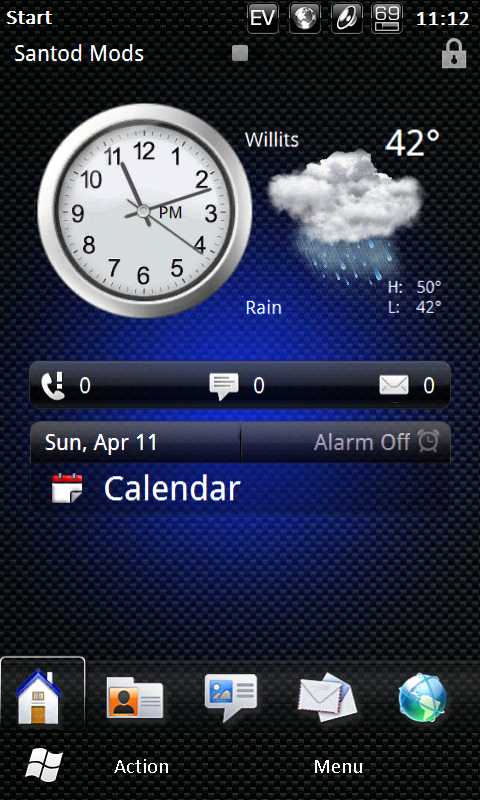






 Linear Mode
Linear Mode



