
| This post has been thanked 1 times. |
|
||||
|
Re: ║MightyROM.com║ ║Windows Phone®║ ║Sense UI 2.5║
Start -> Settings -> Connections -> USB to PC, then select 'Active Sync' and hit 'Done'
|
|
||||
|
Re: ║MightyROM.com║ ║Windows Phone®║ ║Sense UI 2.5║
I was having the hard reset problem yesterday it hard resetting like 6 times in an hour, and i think i finally fixed it by doing the flash dance and extra hard resets.
Flash back to stock rom which for me was Sprint 6.5 official new rom, hard reset via button combo, relock, hard reset v.buton combo, hard reset (clear storage), reflash to mightyrom, hard reset with buttons, hard reset (clear storage) ....now no more problems so far running smoothly..The SOD from the last rom isnt happpening with this one either.Best Rom Ever by the way and running smoothly..... for the hard reset via button combo i took the battery cover off...press the reset button and then press and hold the power button, send and end button til the screen prompts you to press VolUp to hard reset.
__________________
Customize your keyboard to do other things thanks to Tarkim http://forum.xda-developers.com/showthread.php?t=554240 |
| This post has been thanked 1 times. |
|
||||
|
Re: ║MightyROM.com║ ║Windows Phone®║ ║Sense UI 2.5║
Quote:
So instead of going thru them all one-by-one, try flashing via this method instead since it doesn't require activesync: http://forum.ppcgeeks.com/showthread.php?t=95375 |
| This post has been thanked 1 times. |
|
||||
|
Re: ║MightyROM.com║ ║Windows Phone®║ ║Sense UI 2.5║
thanks, i will try this one out
Quote:
|
|
||||
|
Re: ║MightyROM.com║ ║Windows Phone®║ ║Sense UI 2.5║
Quote:
Say does anyone know why when you add a program to the quicklinks a different program icon shows? This happened to me for facebook and google maps...anybody else having this problem and anyone know of a fix?? ------------------------- On a side not I got AP Mobile working again  ....wooot for me...hahaha ....wooot for me...hahaha
__________________
Phone: VZW Touch Pro DEUCE | Radio: VZW 2.35.00WV
ROM: |MightyROM| |Windows Phone| |Sense UI 2.5| |Official (06.20.2010)|  |
| This post has been thanked 1 times. |
|
||||
|
Re: ║MightyROM.com║ ║Windows Phone®║ ║Sense UI║
Quote:
Thanks. This fixed the problems using the Verizon Visual Voice Mail application. |
|
||||
|
Re: ║MightyROM.com║ ║Windows Phone®║ ║Sense UI 2.5║
Do you have any devices listed in the Sync Center? If Touch Pro 2 is listed and status is "disconnected" when it should show "connected", try deleting the device then reconnect/set-up partnership. I have had to do this several times with different rom flashes.
Last edited by dsmile; 03-28-2010 at 04:58 PM. |
| This post has been thanked 1 times. |
 |
|
| Tags |
| htc touch pro 2, mightyrom, sounds, touch pro 2, tp2 |
«
Previous Thread
|
Next Thread
»
|
|
 LinkBacks (?)
LinkBacks (?)
LinkBack to this Thread: http://forum.ppcgeeks.com/cdma-tp2-development/79579-mightyrom-com-windows-phonea.html
|
||||
| Posted By | For | Type | Date | |
| MMS stopped working after installing Mighty Rom - SprintUsers.com | Post #0 | Refback | 10-06-2010 12:35 AM | |
All times are GMT -4. The time now is 07:41 PM.




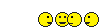





 Linear Mode
Linear Mode



