
|
|||||||
|
|
LinkBack | Thread Tools | Display Modes |
|
||||
|
[Discontinued] Nega's HTC CP | Sense/SPB/WP7 | Roms: v3.5 | 4/12/2011
These Roms are for CDMA ONLY!!! (Verizon, Sprint, No SIM card dependency)
My GSM Roms (T-mobile, AT&T, SIM card dependent) Can Be Found Here: GSM Devices Project.PPCHaven.Com Wanna Know more about how your phone works? A kitchen Is the best place to start --------------------------------------------------------------------------------------------------- Rom Changes[4/12/2011]: 3.5 Replaced Tmail with more reliable one Replaced WMP With more reliable one Worked on sleep settings to prevent rare freeze on wake Small Reg tweaks Added Zoombar Enhancements with ZoomBarPlus Now Zooms And Scrolls almost any app! Reworked Sense Dusk Theme Changed WP7 Weather App Added SPB Mobile Shell Rom (Uses 3.5.5 Unregistered Trial Version) --------------------------------------------------------------------------------------------------- The Kitchen is located in the 2nd Post Kitchen Changes[3/15/2011]: 3.3 Themes, Fonts, Tweaks, Tabs, Apps And More! Includes everything that made the 3.3 Roms --------------------------------------------------------------------------------------------------- Dusk Themed Sense 2021 With Cookie's Home Tab:          Windows Phone 7 Theme Using Host v1.5: This is a theme, not a real WP7.  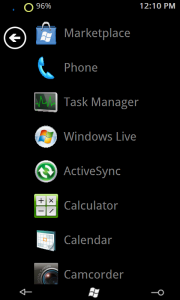    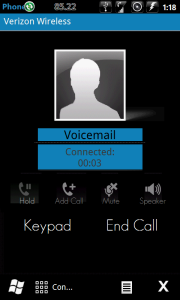    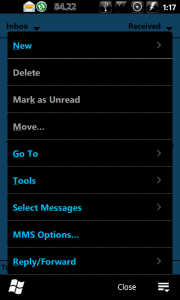  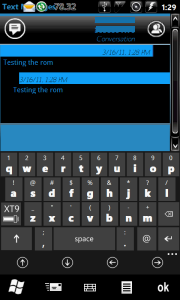 --------------------------------------------------------------------------------------------------- Installing: If you want apps, you will need to download the XDA_UC.rar I prepared for you. Only apps I highly recommend are built into the Rom. Extract the XDA_UC_v3.rar. Remove the cabs you don't want installed from the XDA_UC Folder then place XDA_UC Folder to root of Storage Card (Not XDA_UC_v3 folder) Basic first boot instructions: Please Follow to prevent issues 1. Flash as usual 2. Once booted into OS, UC_Net will appear. 3. Select the XDA_UC folder from the little drop down choice options 4. Select 'Customize' 5. Once UC_Net finishes, DON'T RESTART! Hit No on ask for reset 6. In UC_Net, Hit Menu > Exit this needs to exit for my setup to continue. 7. after a couple seconds Provisioning will pop up 8. Choose your Carrier and DO NOT RESTART! Hit No at every prompt 9. You will hear a sound then it will tell you hit Ok to restart These Download Best with Firefox 'Blow Your Mind' fast Download speeds!!! No wait and No cap 6.5.X: 29017.5.3.12 - PP 12 - CFC Patched/Compressed - 15 Tabs XDA_UC.rar Sense - 3.5 - All CDMA Carriers 6.5.X: 29017.5.3.12 - PP 12 XDA_UC.rar WP7 - 3.5 - All CDMA Carriers 6.5.X: 29017.5.3.12 - PP 12 XDA_UC.rar SPB - 3.5 - All CDMA Carriers Tips And Tricks: Sense Includes ALL FULL FEATURES(with the exception of the lockscreen). This means ram will be about 60+MB free. That's alot taken up. But I do it because so many people want different things. here's a guide that will help you disable what you don't use/need. Sure it takes a little effort, but it has it's benefits: More ram saving tips/tweaks for those who don't know The Quickest Way to Save memory is to disable weather on home page: Code:
[HKEY_CURRENT_USER\Software\HTC\Manila] "Home.WallpaperMode"=dword:00000002 OS Tips: 1. Holding the Send Key Will launch MS TellMe (Voice Text, Calls, and Search) 2. Holding the End key will launch XDAShutdown for a fast reset 3. tapping the 'x' button will minimize an app, pressing it harder will close an app 4. In the Start Menu, pressing the Start button and dragging it toward the Center of the screen is a faster Comm-Manager If data didn't hold, just provision again and reset then it should be ok. Re-Provision by going to Start Menu > Tools > Provision Device Provisioning cabs[3/2/2011]: Nega's Sprint Provisioning Nega's Verizon Provisioning Nega's Telus Provisioning Nega's US Cellular Provisioning Nega's Cricket Provisioning Nega's Boost Mobile Provisioning(Sprint TP2) Keyboard Cabs: Rhodium Default Kmap Sprint Kmap Verizon Kmap Host v1.5 Updates: [CAB] WP7UI, Standalone for WM6.5 --HOST-- V1.5 (colors) - UPDATED - xda-developers Thank him while your there! Last edited by Tinkerbell; 02-24-2012 at 09:50 AM. |
| This post has been thanked 63 times. |
|
«
Previous Thread
|
Next Thread
»
|
|
All times are GMT -4. The time now is 06:15 AM.













 Threaded Mode
Threaded Mode

