
| This post has been thanked 1 times. |
|
||||
|
Re: [ROM] {7/31/10}{23121}{2012.12} XYC GTX 2.5_XDA_UC/Cookie Home Tab 1.8.5
Quote:
|
| This post has been thanked 1 times. |
|
||||
|
Re: [ROM] {7/31/10}{23121}{2012.12} XYC GTX 2.5_XDA_UC/Cookie Home Tab 1.8.5
Quote:
I'll give you another hint: Does nobody but me use a bluetooth headset? Last edited by xpressyourcell; 08-02-2010 at 06:51 PM. |
| This post has been thanked 1 times. |
|
||||
|
Re: [ROM] {7/31/10}{23121}{2012.12} XYC GTX 2.5_XDA_UC/Cookie Home Tab 1.8.5
I do, but haven't since flashing this rom. Now you really have me wondering.
|
|
||||
|
Re: [ROM] {7/31/10}{23121}{2012.12} XYC GTX 2.5_XDA_UC/Cookie Home Tab 1.8.5
Quote:
Luckily I don't really use bluetooth because I just got the ROM perfected.
__________________
 |
|
||||
|
Re: [ROM] {7/31/10}{23121}{2012.12} XYC GTX 2.5_XDA_UC/Cookie Home Tab 1.8.5
I dont us any blue tooth devices. I fixed my problem with the connection. I was messing around with the connection settings and for got to cange it back to VZW. LOL
|
|
||||
|
Re: [ROM] {7/31/10}{23121}{2012.12} XYC GTX 2.5_XDA_UC/Cookie Home Tab 1.8.5
First of.. this has become one of my favorite roms.. Great job.. One question though.. anyway to get rid of the dark weather theme and go back to the normal colored one.. thanks in advance
__________________
|
|
||||
|
Re: [ROM] {7/31/10}{23121}{2012.12} XYC GTX 2.5_XDA_UC/Cookie Home Tab 1.8.5
Since no one has figured it out, I'll tell you. Turn on your bluetooth. You will notice that the icon does not appear in the taskbar. Consequently, if you have a headset, it doesn't show that it is connected or not. I'm uploading the "Fixed version now"
|
| This post has been thanked 2 times. |
|
||||
|
Re: [ROM] {8/3/10}{23121}{2012.12} XYC GTX 2.5_XDA_UC/Cookie Home Tab 1.8.5
New version with the fixed taskbar icons is up.

|
| This post has been thanked 3 times. |
 |
|
«
Previous Thread
|
Next Thread
»
|
|
All times are GMT -4. The time now is 07:42 PM.














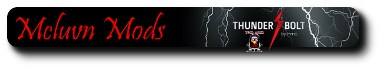

 Linear Mode
Linear Mode



