
| This post has been thanked 1 times. |
|
||||
|
Re: [April 21st, 2009] (((((MightyROM5))))) Windows Phone® 21501 Build 21501
Here's something interesting. If anyone else can confirm this I would appreciate it.
With the HTC Dialer active. The Bluetooth Icon is up there in the taskbar and when I connect my device it switches to the connected headset icon. Disable the HTC Dialer via advanced config and the Bluetooth icon completely disappears from existance.
__________________
 Billy a.k.a. LordShadowz Verizon HTC Touch Pro Running Mighty Rom 5 (5/8/09) Running Telus Radio 1.04.05v My Custom R3BORN/MR5 TF3D mods- [HERE] My MR5 Review VERIZON TOUCH PRO USERS, go [HERE] for Help Installing and tweaking MIGHTY ROM4 R3BORN AND MIGHTY ROM 5 with ADDED RAM, NATIVE VzW apps, Tips, Bugs with fixes, GPS Issues and essential apps attached! Updated regularly with new Info. Last Update 5/13/09 |
|
||||
|
Re: [April 21st, 2009] (((((MightyROM5))))) Windows Phone® 21501 Build 21501
Quote:
Go to Settings>System>ClearStorage>1234>Yes Hope this helps |
|
||||
|
Re: [April 21st, 2009] (((((MightyROM5))))) Windows Phone® 21501 Build 21501
you still need to have an account
To install with your phone's web browser, go to https://myphone.microsoft.com/install. |
| This post has been thanked 1 times. |
|
||||
|
Re: [April 21st, 2009] (((((MightyROM5))))) Windows Phone® 21501 Build 21501
Quote:
in fact its kinda messed up asking for help when you know we dont have it...lol
__________________
 FORUM FAQ | FORUM RULES | NEW USER GUIDE |TIPS FOR SEARCHING | RULES FOR SALES ON SITE “Semper Fidelis” (Always Faithful) is the motto of the Corps. That Marines have lived up to this motto is proved by the fact that there has never been a mutiny, or even the thought of one, among U.S. Marines. |
|
||||
|
Re: [April 21st, 2009] (((((MightyROM5))))) Windows Phone® 21501 Build 21501
Quote:
|
|
||||
|
Re: [April 21st, 2009] (((((MightyROM5))))) Windows Phone® 21501 Build 21501
I have been in this thread following it for a while. I am now running the new MR5. I have tried all the latest wm 6.5 roms that are out. My problem is that after a few soft resets the usual due to installing apps and needing to soft reset. The ugly spinning beach ball comes back. I prefer the better looking wm 6.5 / windows 7 spinning colors to the ugly beach ball waiting graphic. Anyone know how to get it back without a hard reset as it will dissappear on me every time after a few soft reboots.
I have had this happen on all of my 6.5 roms that I have tried so I know its not MR 5 related. Just figured I would post this here as there seems to be a lot more people using wm 6.5 and maybe someone knows how to fix the issue. |
|
||||
|
Re: [April 21st, 2009] (((((MightyROM5))))) Windows Phone® 21501 Build 21501
Like rubbing salt in the wound...
__________________
Want great Sliding Sounds? Check http://forum.ppcgeeks.com/showpost.p...postcount=3096
Moto Droid - http://arelas.com <-- If I've help you, please click thanks!  |
|
||||
|
Re: [April 21st, 2009] (((((MightyROM5))))) Windows Phone® 21501 Build 21501
It's got to be something you are installing. Post what you have installed.
Quote:
|
|
||||
|
Re: [April 21st, 2009] (((((MightyROM5))))) Windows Phone® 21501 Build 21501
Quote:
|
 |
|
«
Previous Thread
|
Next Thread
»
|
|
All times are GMT -4. The time now is 07:37 PM.






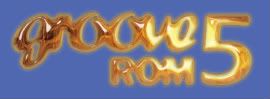



 Linear Mode
Linear Mode



