
|
||||
|
Re: | February 25th, 2009 | . | M i g h t y R O M 4.12 | . | 20765-UC | . | 24 MB - P
Someone had a suggestion about doing SD Config for that Tracker software to keep the ini file on SD card, in case someone gets your phone and tries to do a clean install.
Can someone please post details ? In know how to install from SD Card to Main Memory with UC, but not sure how do I move just the old ini from SD to Main Memory or install it on SD...
__________________
"Karmanyev Adhikaraste : Karma is what we should do with our best effort... "
|
|
||||
|
Re: | February 25th, 2009 | . | M i g h t y R O M 4.12 | . | 20765-UC | . | 24 MB - P
http://smartphonetracker.blogspot.com
you do not need an email. set it as a text message back to sender then go into menu settings and then you have to save yoru settings...its really easy and it works well. vzw phone could have problems with the gps thing...but my sprint to vzw tp works fine.. its a dandy product. |
|
||||
|
Re: | February 25th, 2009 | . | M i g h t y R O M 4.12 | . | 20765-UC | . | 24 MB - P
Man...I hate when they clean threads....theres so much information and stuff thats been posted thats now gone. I understand the need to clean up a thread....but could we at least get an archive somewhere or something? Thats really very annoying to know that the specific thing you need was here a few days ago and now its gone.
Chas...can you please repost the Kinoma cab that you have that works with this Rom? Thanks
__________________
Phone History:
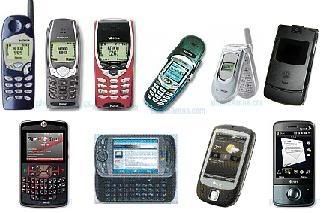 If I or someone else helps you out, don't just say thanks, click  ! ! |
|
||||
|
Re: | February 25th, 2009 | . | M i g h t y R O M 4.12 | . | 20765-UC | . | 24 MB - P
Quote:
I never adjusted any settings except for the email address and return to sender. Other than that, I leave it alone. |
|
||||
|
Re: | February 25th, 2009 | . | M i g h t y R O M 4.12 | . | 20765-UC | . | 24 MB - P
Quote:
configure smart tracker then browse to program files\smartphonetracker then copy the settings.ini to a folder on your sd card for examples sake we will create a folder called cabs so copy that file to the cabs folder on your sd card create a text file called sdconfig.txt in the root of your sd card with this command LOCK:Enabled CPY1: \Storage Card\Cabs\settings.ini CPY2: \Program Files\SmartPhoneTracker\settings.ini RST: Reset this will copy it from your storage card to the device. Whats gonna happen is its gonna lock the phone so they cant input any thing...copy the file then reset the phone. you can set your own paths, but thats how mine is set up Last edited by zikronix; 02-25-2009 at 11:32 AM. |
| This post has been thanked 3 times. |
|
||||
|
Re: | February 25th, 2009 | . | M i g h t y R O M 4.12 | . | 20765-UC | . | 24 MB - P
k i forgot to hit save changes, i did it again and it was an instant email to me with exact loaction, even had a street view!!!!
|
|
||||
|
Re: | February 25th, 2009 | . | M i g h t y R O M 4.12 | . | 20765-UC | . | 24 MB - P
Quote:
Got it - I would add another steps for some thickheads (like I become sometimes).. that after you have changed the settings to your liking on the tracker app, save a copy to the SD card on that folder. |
|
||||
|
Re: | February 25th, 2009 | . | M i g h t y R O M 4.12 | . | 20765-UC | . | 24 MB - P
Hey Mike, I posted this last night but it was late so you may not have seen it. RE: Cooking the slider into a kitchen.
The only problem is that when I apply the cab after the flash, all I get is white blank squares. Is the slider limited to a certain Manila engine version? |
|
||||
|
Re: | February 25th, 2009 | . | M i g h t y R O M 4.12 | . | 20765-UC | . | 24 MB - P
Quote:
|
 |
|
«
Previous Thread
|
Next Thread
»
|
|
All times are GMT -4. The time now is 11:24 PM.








 Linear Mode
Linear Mode



