
|
|
|
||||
|
Re: MightyROM6 -- www.MightyROM.com [Windows Phone® 6.5] [Final]
Quote:
__________________
 "I am Mulhiny and I am a flasher"..wmdunn "I am Mulhiny and I'm a phone junkie"..Riley |
|
||||
|
Re: MightyROM6 -- www.MightyROM.com [Windows Phone® 6.5] [Final]
I FOUND A BUG!!!!!
If you enable TF3D and go to the Settings tab and then push All Settings, it doesn't launch the Settings part of the Start Menu. |
|
||||
|
Re: MightyROM6 -- www.MightyROM.com [Windows Phone® 6.5] [Final]
Quote:
Code:
[HKEY_LOCAL_MACHINE\Software\HTC\Manila] "IsWM6.5"=dword:1
__________________
|
|
||||
|
Re: MightyROM6 -- www.MightyROM.com [Windows Phone® 6.5] [Final]
Quote:
I noticed that too, but you can still access it through the start button, then settings |
|
||||
|
Re: MightyROM6 -- www.MightyROM.com [Windows Phone® 6.5] [Final]
This is 6.5 in general. you will notice it happens on all ROMs below 2.1 manila.
Mainly because 6.5 doesn't have a dedicated settings menu anymore. It's just layers and layers, so all the button mappings are different. You will notice all my roms have had that :P Manila 2.1 fixes that, although... clearly not in the rom lol! |
|
||||
|
Re: MightyROM6 -- www.MightyROM.com [Windows Phone® 6.5] [Final]
Hey guys, just thought Id offer up some info.
I been playin with reSTART the past few days and its kinda fun to set up your Start menu just the way you want. You can pick up reSTART here--> http://forum.xda-developers.com/showthread.php?t=481379 and theres tons of icons here--> http://forum.xda-developers.com/show...ighlight=icons and here--> http://forum.xda-developers.com/show...ighlight=icons Heres what mines looking like so far, Still a work in progress tho. [IMG] 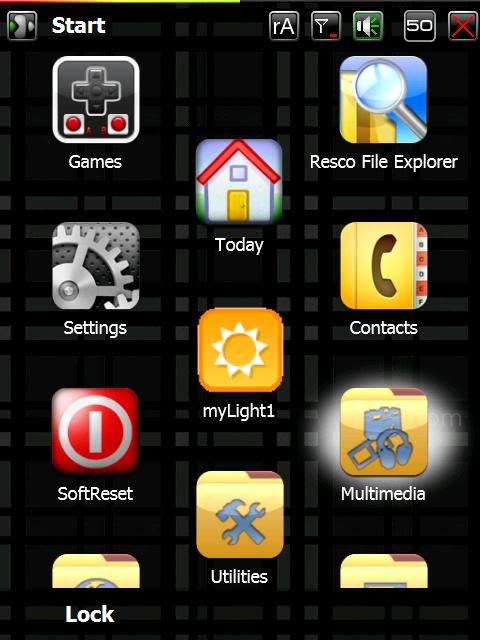 [/IMG] [/IMG][IMG] 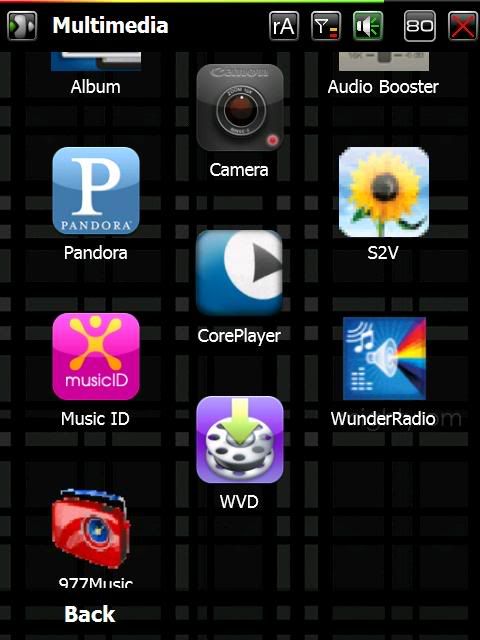 [/IMG] [/IMG][IMG]  [/IMG] [/IMG]
__________________
later,
Nathan  If I helped you out,Hit the THANKS If I helped you out,Hit the THANKS   |
 |
|
«
Previous Thread
|
Next Thread
»
| Thread Tools | |
| Display Modes | |
|
|
All times are GMT -4. The time now is 11:51 PM.














 Hybrid Mode
Hybrid Mode


