
|
|||||||
 |
|
|
LinkBack | Thread Tools | Display Modes |
|
||||
|
Re: Tried XDANDROID - *VERY* slow typing, characters double and triple typing.. Help!
^I've never liked you.

__________________
Samsung Captivate (new love)
HTC Tilt 2 (for sale, soon to be gone) LG Incite (long gone) |
|
||||
|
Re: Tried XDANDROID - *VERY* slow typing, characters double and triple typing.. Help!
LOL my reputation precedes me?
|
|
||||
|
Re: Tried XDANDROID - *VERY* slow typing, characters double and triple typing.. Help!
Yeah, along with your breath.
So, I've been playing around with it some more and discovered 2 more things. One, when I connect it to my laptop via the USB cable nothing happens. Second, when I try to listen to music with my USB headphones or using the Tolt 2's USB dongle and regular headphones I get zip. Then, when I disconnect them I have no sound in the player. I have to stop the player and restart it to get the sound back. Didn't see any mention of these issues in any of the other threads. Also, how can I get the Notifications screen back up after I've already seen any current ones? |
|
||||
|
Re: Tried XDANDROID - *VERY* slow typing, characters double and triple typing.. Help!
Quote:
__________________
Sprints new slogan should be " Whether its a Early Upgrade or charges for nothing, We'll be there"
|
|
||||
|
Re: Tried XDANDROID - *VERY* slow typing, characters double and triple typing.. Help!
Quote:
|
|
||||
|
Re: Tried XDANDROID - *VERY* slow typing, characters double and triple typing.. Help!
Quote:
That being said, everyone should get three unknown devices when you connect the phone to the PC. They are the ADB interfaces and all that. If USB isn't working, you need to update your install since we have had that functionality for a couple of months. |
|
||||
|
Re: Tried XDANDROID - *VERY* slow typing, characters double and triple typing.. Help!
Update to what? I'm running the November 22, 2010 version of FRX03 Reference. Is there a newer version?
|
|
||||
|
Re: Tried XDANDROID - *VERY* slow typing, characters double and triple typing.. Help!
Quote:
Linux kernel zImages and modules for htc-msm-linux |
|
||||
|
Wirelessly posted (Opera/9.80 (Windows Mobile; Opera Mini/5.1.21594/21.572; U; en) Presto/2.5.25 Version/10.54)
Quote:
|
 |
|
«
Previous Thread
|
Next Thread
»
|
|
All times are GMT -4. The time now is 06:47 AM.











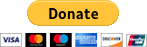
 Linear Mode
Linear Mode



