
|
||||
|
Re: MMS Bounty for CDMA Android Port **Currently: $30**
Quote:
I have an older built of 2.2 and I am running it on a VZW TP2 with an AT&T sim card and MMS works in sending and receiving them. Sound is loud and once in a while its buggy, but internet works. Still upsets me that ATT can surf web and talk at the same time with 3G. Verizon cant. Oh and to vent some more...the verizon tp2 sim unlocked can browse the web and have a phone conversation at the same time. This TP2 rocks.
__________________
Energy Rom GTX 6.5x
Verizon TP2 Sim & Sec unlocked I am selling some devices check my link at XDA http://forum.xda-developers.com/showthread.php?t=656109 |
| This post has been thanked 1 times. |
|
||||
|
Re: MMS Bounty for CDMA Android Port **Currently: $30**
cant wait for the new LTE devices to come out with Verizon.
 I am running a droidX but, man i do miss a keyboard. There is no way I will take a devour again. I literally threw it at the wall and make a hole in the wall and nothing ever happened to that devour.  still worked no scratches, nothing. That was a nice housing, but a bit underpowered in screen size and android os version. still worked no scratches, nothing. That was a nice housing, but a bit underpowered in screen size and android os version.I want the TP2 to run with verizon and android. I would like MMS to work on verizon. so I am patiently waiting. got to give it to the devs=D> have gone long ways to get where they are at now with the port |
|
||||
|
Re: MMS Bounty for CDMA Android Port **Currently: $30**
Does anyone want to try the apn-conf.xml file in the attached zip and see if MMS works on VZW? It wouldn't make sense that this would fix it, but I guess anything is worth a try. If it does, then maybe we just need to get the proper APN files from the various carriers to get MMS working. It is also possible that just getting the full APN settings for the various carriers may work. I would also backup the current file before replacing it with this, or making a backup of your entire folder. If someone wants to try just putting in the settings from this, that may be something else to try that is less risky than just replacing it, at least as an initial test. Here are the settings:
Code:
mcc="310" mnc="012" apn="Verizon" user="MDN@vzw3g.com " server="*" password="vzw" mmsc="http://mms.vtext.com/servlets/mms" auth="3" mmsc_test="http://vzpix.com/servlets/mms" mmsc_domestic="http://222.231.61.41/mms" uploadshortcode="438749" uploadshortcode_test="666612" uaprof="http://uaprof.vtext.com/sam/i500/i500.xml" useragent="sami500" user_test="hlrtest@vzwtest.com" password_test="vzwtest" user_domestic="sktelecom" auth_type="0" mms_lockcode="500667"
__________________
|
| This post has been thanked 1 times. |
|
||||
|
Re: MMS Bounty for CDMA Android Port **Currently: $30**
would love to help but im a on sprint
__________________
 HTC Universal-->Imate Jam(HTC Magician)-->Imate K-jam(HTC Wizard)-->HTC Mogul-->Touch Pro-->Touch Pro 2-->wonder what the next windows phone is going to be ?? |
|
||||
|
Re: MMS Bounty for CDMA Android Port **Currently: $30**
I am a noob but want to help. How/where do I install that apn.zip? I am on verizon and want this to work more than anything.
|
|
||||
|
Re: MMS Bounty for CDMA Android Port **Currently: $30**
I'm not sure if you'll be able to use Astro or another basic file explorer or not, or if you'll need Root Explorer or adb to set it up. The file will go in /system/etc/ and replace the apn-conf.xml file that is already there.
|
|
||||
|
Re: MMS Bounty for CDMA Android Port **Currently: $30**
Quote:
I have used Astro and OI File Manager, but I cant replace the orginal file. It has a read only property. How do I get around that? |
|
||||
|
Re: MMS Bounty for CDMA Android Port **Currently: $30**
Quote:
Quote:
I have a working Sprint APN on mine, but it only enables sending, it will show its recieving even, but nothing shows up in the end.. Android Mate is what another user and myself both used...
__________________
Sprints new slogan should be " Whether its a Early Upgrade or charges for nothing, We'll be there"
|
|
||||
|
Re: MMS Bounty for CDMA Android Port **Currently: $30**
I used Android Mate to replace the apn-conf finally. So far same results as before. I am able to send a picture message, and normal sms, but I am unable to receive them. I double checked that the apn file was the downloaded one using another file explorer and checking the date of the file.
|
 |
|
«
Previous Thread
|
Next Thread
»
|
|
All times are GMT -4. The time now is 07:40 PM.






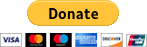





 Linear Mode
Linear Mode



