
|
||||
|
Re: [CAB] GSM&CDMA Project Android Port and Startup Utility [11/221] FRX03 Reference!
Well, the phone started to work the last time I booted (all I changes was to overclock Android...). As for the WEP, I may change my home network settings, I'll thhink about that.
|
|
||||
|
Wirelessly posted (Opera/9.80 (Windows Mobile; Opera Mini/5.1.21594/21.572; U; en) Presto/2.5.25 Version/10.54)
Quote:
Seriously, do not use WEP... use WPA2 unless your router/devices only support WPA. Last edited by natemcnutty; 11-30-2010 at 04:28 AM. |
|
||||
|
Re: [CAB] GSM&CDMA Project Android Port and Startup Utility [11/221] FRX03 Reference!
Quote:
__________________
Creator of iLife ROM Series  Best... Member... Ever... |
|
||||
|
Re: [CAB] GSM&CDMA Project Android Port and Startup Utility [11/221] FRX03 Reference!
Quote:
Probably don't need the -r or the -f, but hey. I really like making sure they're gone... |
|
||||
|
Re: [CAB] GSM&CDMA Project Android Port and Startup Utility [11/221] FRX03 Reference!
I posted a few questions in the Diamond forum at XDA, but that board seems a bit dead right now. So hopefully you guys can give me a simple answer to a few questions. I've failed to come up with an answer after a few hours of searching old threads.
Recently bought a Diamond. have not activated it on Sprint, but it works well on WiFi. I have not unlocked the phone (running staock Sprint for now- which I am happy with.) I reformatted my internal memory (Fat32/16kbs) and made sure there are no partitions. I successfully installed the latest XDAndroid build(FX3), including having the Diamond specific startup and conf scripts. Android runs great. Wifi works perfectly. Only 1 major and 2 minor issues: 1: No SD card mounted (in Andoid settings.) The Diamond has 4G of internal storage, but it is not recognized. This limits the apps I can use. -I believe this has something to do with the file names in WinMo, but I can't find a fix. 2. Marketplace works... but there are apps that are missing. Flash 10.1 and Skyfire do not show up. -I'm assuming Marketplace is filtering my content based on hardware. Any fix? -I downloaded the Flash 10.1 apk from the web. It installs successfully, but the programs that use it no longer load (the browser crashes when you try and open it.) -I downloaded skyfire using the apk, but it is sluggish. Maybe skyfire does not use the hardware acceleration properly? BTW, I am coming from a Vogue that is dying. But I never installed XDAndroid on the Vogue. I did unlock and install a custom ROM on the Vogue, but I'm not a power user Thanks for any suggestions.
__________________
Old school PDA... Toshiba Libretto 70-> Kyocera 6035 Palm -> Samsung SPH-I500 Palm clamshell... Now 6900
|
|
||||
|
Re: [CAB] GSM&CDMA Project Android Port and Startup Utility [11/221] FRX03 Reference!
Quote:
Quote:
As for Flash10.1, our hardware is OLD dude. Flash only works on the newest of the new devices. With that said, see this thread. Dude, the Vogue is pretty much the only phone (AFAIK) that got Android "fully" ported to it!!! You could even flash Android using tinboot... Man, I'm really surprised you never messed with Android on it... |
|
||||
|
Re: [CAB] GSM&CDMA Project Android Port and Startup Utility [11/221] FRX03 Reference!
Thanks. maybe I'll try it on the Vogue. I always figured it was too slow, and now that phone is dying.
I'll try a different formatting util. I used the built in Vista util twice (yes, I'm still using that horrible OS.) I picked up the Diamond for cheap on ebay. I wonder if the TP would be a better choice for an android port. or maybe even splurging for a TP2. BTW, my motivation is keeping my old Sprint contract. My old 8$ unlim data is to good to give up. And for any new andoid native phone my plan will more than double in cost. So I'm stuck using the old hardware... |
|
||||
|
Re: [CAB] GSM&CDMA Project Android Port and Startup Utility [11/221] FRX03 Reference!
Quote:
The TP2 is a good solid phone, but performance-wise it's identical to the DIAM and RAPH - they all share the same processor & RAM specs, believe it or not... DIAM and RAPH I would imagine would be pretty close as well, but I'm not sure... I know there's different variants with slightly different specs. |
|
||||
|
Re: [CAB] GSM&CDMA Project Android Port and Startup Utility [11/221] FRX03 Reference!
Quote:
__________________
testing phones and impact drops in the field since '00
|
 |
|
| Tags |
| android os, tp2 android apps |
«
Previous Thread
|
Next Thread
»
|
|
All times are GMT -4. The time now is 08:34 AM.





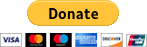

 Linear Mode
Linear Mode



