
|
||||
|
Re: NAND Boot Testing - HW3D Fixed. 10-21 New Build
Quote:
I havent even tried the new build yet to see the auto brightness. Been busy but hopefully i will soon.
__________________
|
|
||||
|
Re: NAND Boot Testing - Keyboard Mapping Fixed, HW3D, and Battery Algo Update
Quote:
Keeps giving me FC's with ADW Launcher. When I flashed I had my brightness set to 255. This caused the backlight to not turn on at all. I had AdjBrightness (on Market) installed and was able to find it (Using a flashlight) Only other problem is my Top button does not do anything... Might be caused by something else though... Thanks for All of your EFFORTS on this! Wish I could help out more.
__________________
|
|
||||
|
Re: NAND Boot Testing - Keyboard Mapping Fixed, HW3D, and Battery Algo Update
Quote:
As for lcd density, it's all handled by this tiny bit of code from init in rootfs: LCDDENSITY=`/bin/grep -o "lcd.density=.*" /proc/cmdline | /bin/sed -e "s/.*lcd.density=//g" -e "s/ .*//g"` if [ "$LCDDENSITY" != "" ] ; then echo "ro.sf.lcd_density=$LCDDENSITY" >> /etc/default.prop echo Setting ro.sf.lcd_density=$LCDDENSITY fi I guess we could have it grab something from the sdcard, but I'm not sure if there would be a way to make it configurable within Android. I don't mind playing around with this, but I won't be able to do anything with it until tomorrow |
| This post has been thanked 1 times. |
|
||||
|
Re: NAND Boot Testing - Keyboard Mapping Fixed, HW3D, and Battery Algo Update
Quote:
Trying to get Ubuntu installed on my laptop as a VM in Windows 7. It is a pain in the A$$. Thanks for your help on this I will look at the rootfs once it get Ubuntu working. 
|
|
||||
|
Re: NAND Boot Testing - Keyboard Mapping Fixed, HW3D, and Battery Algo Update
Quote:
|
| This post has been thanked 1 times. |
|
||||
|
Re: NAND Boot Testing - Keyboard Mapping Fixed, HW3D, and Battery Algo Update
Quote:
if [ -f "$card/conf/$RCCONFIG.user.conf" ]; then /bin/userinit.sh -c "$card/conf/$RCCONFIG.user.conf" else echo "No user config files ($RCCONFIG) found on sdcard" fi Lookks like we can have a user.conf file and might be able to a modd the default.prop file which i think will handle what we need. The bottom section of this conf file executes shell params. So all we need to do is include echo "ro.sf.lcd_density = 240" >> /etc/default.prop Right now we dont have the desity set on tinboot so this should work. |
|
||||
|
Re: NAND Boot Testing - Keyboard Mapping Fixed, HW3D, and Battery Algo Update
Quote:
I still have a lot to learn but would love to know how and help out any way I can. You can post the script and I see how it works. |
|
||||
|
Re: NAND Boot Testing - HW3D Fixed: 10-21, Auto-brightness Testing: 10-24
Wifi works again.
I was apparently too lazy to delete and rebuild my data.img file. I love titanium backup... makes life easy. I'll try out the new image here shortly |
 |
|
«
Previous Thread
|
Next Thread
»
|
|
All times are GMT -4. The time now is 08:53 AM.





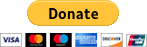


 Linear Mode
Linear Mode



