
|
||||
|
Re: Barcode Scanner in here (Like the G1) [APP]
Quote:
I feel like a boofus now...
__________________
 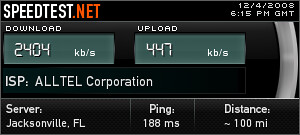 |
|
||||
|
Re: Barcode Scanner in here (Like the G1) [APP]
Just to consolidate all the info for this awesome app.
The .cab file can be found here Once the app is installed on your phone you must ensure the settings are correct for your phone. To do this, open the settings.txt file to make your changes. This can be done using your file explorer program (Resco Explorer, Total Commander) to go to where the app was installed. *If installed to the device then go to: My Device>Program Files>Barcorama>settings.txt *Ensure that Barcorama is set to use your browser of choice. Scroll down to the RUN string and change the text to your browser: -For Pocket Internet Explorer- Leave it alone -For Opera, Change to RUN=\windows\OperaL.exe -For Skyfire, Change to RUN=\Program Files\Skyfire\Skyfire.exe *Choose the website you will use to comparison price shop your barcode. Scroll down to the RUNARGS string and change the text to your prefered site: -Fastpricecheck.com RUNARGS=http://www.fastpricecheck.com/GetData/HTML/!###! -Pricegrabber.com RUNARGS=http://www.pricegrabber.com/search.php?form_keyword=!###! -OR- RUNARGS=http://www.pricegrabber.com/search.php?form_keyword=!###!/set_zip=xxxxx (changing the xxxxx to your zip code for local pricing) -Google Shopping RUNARGS=http://www.google.com/products?q=!###!&btnG=Search+products -OR-
RUNARGS=http://google.com/products?addr=[your_zip_code_here]&q=!###!&scoring=p (replace "your_zip_code_here" with your zip code for local pricing) *Tips -Do not use the camera flash (or ensure you don't have the reflection of the flash on the image) -keep the camera 3-4 inches from the barcode -keep the camera parallel to the barcode -the barcode images are stored in the same folder you installed Barcorama. You may want to delete them once and a while to free up space -The Pricegrabber site leads you to the Pricegrabber mobile site. To have your browser bring you to full websites instead of mobile sites check here. You might want to do this anyway. -The zip code entries would be to calculate shipping costs if/where applicable *Note I take no credit for this information. All of this info is posted by others on this thread. The above information was scattered and I just wanted to put it all on one place. Last edited by flyhigh; 12-09-2008 at 11:44 AM. Reason: tweaked tips acccording to other posters recommendations |
| This post has been thanked 19 times. |
|
||||
|
Re: Barcode Scanner in here (Like the G1) [APP]
Good job on the write up, you can use your flash just need to tilt the camera alittle so you dont get flash bonce back it works for me and I still get a good barcode pic.
__________________
6700(2nd Backup)-------Kirvin C&S 3.5 WM5 "Still Kicking"
TouchPro(1st Backup)---Mighty 4.16 / TouchPro2--Big MaxSense 6/9 If you been helped by forum members remember: Don't just say "Thanks"....give  |
| This post has been thanked 2 times. |
|
||||
|
Re: Barcode Scanner in here (Like the G1) [APP]
lol.
i love the added functionality of the bar code reader and its in my pocket, ready to go, man i love that, just one question though, in terms of search wise, wouldn't the zip code-less method give you a broader set of possible buy choices? just wondering :] Last edited by Deimoss; 12-09-2008 at 05:49 AM. |
|
||||
|
Re: Barcode Scanner in here (Like the G1) [APP]
Well I got a reply back from the developer today. He really liked my idea, and instead of incorporating his code, he mentioned he's working on being able to extract the barcode from his program without needing any of his project files. In other words, when you download barcorama, you could then download my program, tell it where barcorama is, and from there my program would execute his code to get the bar code and put it into the inventory manager screen.
__________________
|
| This post has been thanked 1 times. |
|
||||
|
Re: Barcode Scanner in here (Like the G1) [APP]
Quote:
Thats awesome!
__________________
"A simple thank you won't kill to the person that helped you"
|
|
||||
|
Re: Barcode Scanner in here (Like the G1) [APP]
can somebody tell me why all my images dump into my prgrams folder? they used to go in the barcoroma folder but for some reason they show up in my programs folder now and i have to delete them using resco
|
 |
|
«
Previous Thread
|
Next Thread
»
|
|
All times are GMT -4. The time now is 02:29 PM.







 Linear Mode
Linear Mode



