
|
||||
|
"My Location" and Weather Not Working? Possible cause.
Are you having problems with "my Location" and weather not updating properly? I MAY have an answer to the problem after several days of observation.
I have been switching between stock, NRG and Indagroove ROMS and the problem is not ROM specific. I spent my entire day off work the other day trying to get my location settings to work - well "entire day" may be a stretch. However, once I left my house, Location started working fine. Came back home and tried a manual sync and again got the message that I could not update my location settings. The problem? I have an Airave (femtocell) at home. Apparently, the location service uses location settings from the actual cell towers. Since the Airave uses GPS (in order to comply with e-911 services) to broadcast its location, it does so in a manner different from what the cell towers tell our phones. So, when I am in my house, the location specific services such as weather, do not work. Go a couple hundred feet from my house and it works. GPS signal pick up fine inside my house so I can use things like iGuidance, bing and google maps. But, from what I understand how HTC's Location settings work, it pulls the info from the cell tower. So if you are having problems getting your location services to work and have an Airave (or even if a neighbor may have one), go for a short ride or walk and see if Location updates. Not sure if you are associated with an Airave (ie, a neighbor may have one that you don't know about), go into your dialer and dial *99 send. If you hear a tone and the message "you are now within airave coverage", that is probably why location is not working. Just an observation, so if you have any input or if my idea worked for you, please let me know. David
__________________
NRG Cabs and Fixes: http://forum.ppcgeeks.com/misc.php?d...hments&t=86489
NRG ROM Overclocking Discussion: http://forum.ppcgeeks.com/showthread...12#post1914812 NRG Quick FAQ's: http://forum.ppcgeeks.com/showpost.php?p=1883025 |
|
||||
|
Re: "My Location" and Weather Not Working? Possible cause.
Well the SprintNav doesnt seem to get a lock until i go outside (yes i have an Airave) and forget Bing or G-Maps. Live Search would work for me, but Bing never does no matter where i am. I always have to set it by City unless i just exited SprintNav, then itll grab it. Havent used it since the ROM upgrade though so i dont know if its worse or not. I do know the radio sucks, so i may be forced to change that.
Oh, why would weather not work? Im assuming you mean the Weather tab?
__________________
Its funny, at least 35 threads a day are people who tried to flash and messed up, or wonder why in the middle of the night their phone up and did a hard reset by 'itself'.
Caller ID Icons! Hero KB on the Moment! Last edited by Talon Pro; 11-19-2009 at 11:49 AM. |
|
||||
|
Re: "My Location" and Weather Not Working? Possible cause.
Umm, forgive my ignorance, but what is an Airave and why would you want to have one?
|
|
||||
|
Re: "My Location" and Weather Not Working? Possible cause.
Quote:
__________________
"Refuse to give up, your mistakes don't define you" --T.I. 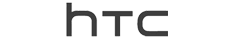 |
|
||||
|
Re: "My Location" and Weather Not Working? Possible cause.
Quote:
Long story short; I have a weak signal outside of my house and no signal inside my house. I asked Spirint for an airave and they said I would have to pay $100.00 for it and 4.99 a month for the service. Since I was at the end of my contract I decided to go with Verizon which picks up better in my house. Sprint offered the airave and the service for free so I stayed with them. @Killabytz Done the QuickGPS thing. I get great GPS reception and can use google maps etc in my house but the location service (IMHO) that HTC uses for things like the weather location is based on triangulation or some means from the physical cell towers and not gps. I verified my theory by trying to update my weather (location based, not preselected) by trying to update at several locations in my house with the airave turned on. No joy. Turned the airave off and moved around my house until I was able to pick up a weak signal and hit update and guess what? My weather updated. Turned the airave back on and waited for it to cycle and then did the update and it would not update. So, it has to be the airave. David |
|
||||
|
Re: "My Location" and Weather Not Working? Possible cause.
I can add some information to this topic as I've done a fair bit of research.
First of all, I believe you are correct, the My Location GPS weather feature of HTC TF3D seems designed to pull GPS information from the cell towers in the default case. From these posts: http://forum.xda-developers.com/show...1&postcount=38 http://forum.xda-developers.com/sear...rchid=30456804 You can see that the radio can make or break My Location GPS weather. Something interesting though, is that when WiFi is enabled and a connection is present, the required data (GPS?) is pulled correctly - perhaps from the internal GPS? Regardless of whether the actual data connection is through cellular or WiFi, take a look at this user's research here: http://forum.xda-developers.com/show...&postcount=587 I can confirm Tim HD's observations through my own experimentation. So my estimations for a fix, would be to modify the radio or radio related phone settings (is there a setting we can change with QPST?) to pull GPS from cell towers in a manner acceptable to TF3D, or, more preferably, for someone to make a modification somewhere which tells the feature to always prefer the internal GPS, regardless of whether or not WiFi is enabled or there's a connection in range. Information consolidated. Fin. |
| This post has been thanked 1 times. |
|
||||
|
Re: "My Location" and Weather Not Working? Possible cause.
Quote:
__________________
Just a dumb truck driver tryin to figure out my phone!!LOL
|
|
||||
|
Re: "My Location" and Weather Not Working? Possible cause.
just activate your data first in the comm manager. Then update the weather. This has always worked for me whenever "my location" does not want to work.
__________________
 "I am Mulhiny and I am a flasher"..wmdunn "I am Mulhiny and I'm a phone junkie"..Riley |
 |
|
«
Previous Thread
|
Next Thread
»
|
|
All times are GMT -4. The time now is 12:25 AM.







 Linear Mode
Linear Mode



