
|
|||||||
 |
|
|
LinkBack | Thread Tools | Display Modes |
|
||||
|
Allusion's Windows Ultimate Black & Blue Theme - Help With Build & Design Please
Alright so I go threw thread after thread after thread seeing alot of cool themes, cooked roms, apps, exc
and I like alot of them but for some reason I can't find one that has everything I want in it or is also not compatible with my phone. So I figured hell why not design one myself and get help in making the different parts till it looks like a finished product and is ready for someone to build it. Now I by no means take any credit on any of the designs, icons, layouts, exc. cause I know alot of it comes from other peoples designs (which alot of it looks shared already), free downloads, and alot of similar shared layouts. But I will have also put my own changes to alot of the work as well. now the layout of the first 9 post will change over time, and preview images will change as they update but I will try to keep it the same as much as possible, but it will show as follows: Post 2: Today-Home Screen & Scroll Bar      Post 3: Phone - Call History, Dialer, People - Contacts Pages         Post 4: Communication - Twitter, Facebook, Text Messaging, EMail, Instant Messaging, Exc       Post 5: Entertainment - Music, Video, Pics, TV, Internet Post 6: Navigation, Weather, Calendar, Anything New Post 7: Office & Apps Page   Post 8: Settings Pages    Post 9: Will be a collection of the different icons used threw out the pages now it will take me a little time for me to get everything uploaded and displayed so bare with me please I only wish I had the skill needed to do this own my own and make it look as great as some of the people here that make these themes, apps, roms, exc. also in each section I will be posting general descriptions in what I'm trying to get out of the section in hopes that if i can't make it or make it look good, someone else can lol
__________________
 makes KD-Font makes KD-Font EnergyROM Build 23xxx Sense 2.5 Cookie v2.0 Energy User EnergyROM Questions? EnergyROM FAQ WIKI Read it or teradog will bite you! Bad Dog!!!!! WiMoSpeed by iwfratz @ xda-developers - Overclocking for your TouchPro2 Last edited by allusion; 10-12-2010 at 09:43 PM. |
| This post has been thanked 1 times. |
|
||||
|
Re: Allusion's Windows Ultimate Black & Blue Theme - Help With Build & Design Please
Post 2: Today-Home Screen & Scroll Bar
Alright so I'm going to post my first mock page for the Home Screen and I will be kinda rough looking. Now in addition to the Mock screen I will also be posting some images of icons, clocks, exc that I want to use for this. The Clock I will be posting will be the bases of the theme and the color palette for it as well. and a few icons I plan on using but might need animating or final draft touch ups. Black & Blue Swirl Clock - (Bases of Theme and Color Palette) background image changeable but main color palette for theme will be black and blue with white text, alot of stuff semi-seethru with a modern style look with rare semi-traditional pieces that are update to a modern look for offsets (example the clock below lol) text I have not figured out yet but was hoping to keep this compatible with KD-Font by Kliptik so people could place any font they want into place    Home Screen Mock Images - Basic Layout For Now want to replace the start button on the top left with Apps button have a lock button inbetween the two lock images maybe change the sprint text to white clock layout will need to made to match to theme but info will stay in placed areas and blank area will be for weather animation, and home page will still have either the weather wallpaper option or the animated wallpaper the windows logo will work as a normal start button like in windows xp Equip with: Programs Settings Internet Favorites Task Manager List and Open to other Suggestions  So here is a better more complete home screen looking more like what i want but still got a long ways ago Also the start menu setup and use that I like is from QuickMenu which can be found here Alen-SoftWare - which is from China but I found it on the xda site here QuickMenu 2.8 from China!!!Best start-menu and task-switcher[UPDATE 02-03-2009] - xda-developers but I have altered it alittle but not sure if my alterations are already available in the program itself     So here is the battery I want to use. Still needs animation for charging. All I have so far is just the 0%, 25%, 50%, 75%, and 100% okay for the volume marks i got speaker, speaker mute, headphones still going to need an icon for vibrate Alright so here is the signal bars, and signal bars with data but signal bars with data still need animation alright so the next section over is for connection status and type i have posted wireless network found, wireless network connected, connection is active, active sync I still need icons for 1X, Ev, connection is not active, phone no service, phone searching for service, phone turned off (airplane mode), voice call in progress last section for the right side is the notification area so far all i have for that is the usb item i still need alarm, bluetooth headset connection, bluetooth on, bluetooth visible mode on, missed call, multi notifications, new instant message, new text message, roaming, speakerphone on Alright now for the SCROLL BAR as of right now the scroll bar with have 13 items on it which is the same as the default but in a different line up as it stands now the 13 tabs are going to be: 1st Today - Home (still needs to be recolored to match theme) 2nd Contacts - People (just the plate needs to be recolored to match theme) 3rd Text Messaging (just needs to be darken more to match to theme) 4th Calendar (needs more work on coloring to match to theme) 5th Social Networks (maybe a different icon, dark tone to match to theme, maybe changed alittle) 6th E-Mail (need icon all together) 7th Internet (perfect, doesn't need to be changed any further) 8th Multimedia (need icon all together) 9th Navigation (need icon all together) 10th Weather (icon changes to match to weather) 11th Office (maybe a little more color work, either darker or add the missing blue to it) 12th Apps (need icon all together) 13th Settings (maybe a little altering, darker) and then each of them may have there own sub pages as well but this may very from time to time i'm right now playing and exploring with different icons and sub pages to see what i like   now i still got alot more to post in here but I need to go threw and make less images to post so I can get them all here, so in a little while I will have this redone with more images Last edited by allusion; 10-11-2010 at 03:33 AM. |
|
||||
|
Re: Allusion's Windows Ultimate Black & Blue Theme - Help With Build & Design Please
Post 4: Communication - Twitter, Facebook, Text Messaging, EMail, Instant Messaging, Exc
Social Networks Text Messaging So I would like to have this style of icon but recolored to match the theme but i'm willing to use this style but also recolored to match the theme still going to need ICQ, Microsoft Messenger, AOL (AIM), or any others that I may have missed alright so I have worked up a couple different possible items but not sure what I want to use 3D Icons both originals and my recolors  so I still photobucket, yahoo, windows messenger, aim, or any others that I might have missed   Angle 3D Angle 3D  Regular 3D Regular 3Dalright so here is a set of previews for the the 3D icons Flat Square Icons originals and my recolors  and for here I still need windows messenger, aim, or any others that I might have missed   so here is my first preview page for the social networks and I went ahead and merged facebook, myspace, twitter, microsoft live, yahoo, aim, photobucket, youtube, flickr all into one tab since all of them are tech. social networks haven't had any luck so far with the circle style yet but you never know also thinking about merging the social network post with the multimedia one Last edited by allusion; 10-04-2010 at 05:40 PM. |
|
||||
|
Re: Allusion's Windows Ultimate Black & Blue Theme - Help With Build & Design Please
Post 5: Entertainment - Music, Video, Pics, TV, Internet
K, not sure if i'm going to be using this or recoloring them but here they are so just like in some of the others I would prefer to use the style the 3rd flicker icon is but i also still need icons for Camera, Camcorder, some other media player options, media center, sprint music player, any other suggested free music players, some more photobucket options, more photo viewer options, manila tv, sprint tv, more youtube options, any other tv programs or video players flickr Media Player photobucket youtube Last edited by allusion; 09-22-2010 at 05:57 PM. |
|
||||
|
Re: Allusion's Windows Ultimate Black & Blue Theme - Help With Build & Design Please
Post 6: Navigation, Weather, Calendar, Anything New
Last edited by allusion; 09-22-2010 at 05:58 PM. |
|
||||
|
Re: Allusion's Windows Ultimate Black & Blue Theme - Help With Build & Design Please
Post 7: Office & Apps Page
So here is the final version of the Office Icon for the scroll bar  Alright now for the office programs themselves first row are the different programs I know are on windows phones second row are different programs that commonly go with office programs but don't know how often they are found on phones (so I forgot Access)  So here are two different previews for the Office Tab the first one is with the Standard Office Programs on a phone the second one is with the addition Office Programs as well Standard Office Programs  Addition Office Programs  I just noticed I forgot to leave the label bar across the top to label for Microsoft Office Last edited by allusion; 09-27-2010 at 09:39 PM. |
|
||||
|
Re: Allusion's Windows Ultimate Black & Blue Theme - Help With Build & Design Please
Post 8: Settings Pages
Settings Scroll Bar Icon  Okay so here is a preview of the Setting Page so far. This will be the main screen for the settings but I still need to go in and make the sub pages for each item.    Now I have about 3 pages of short hand notes on the settings for how the subpages are going to be lay out and what is going to be on them. So its going to take me a little bit to do this. So as I get each tab done I will post its subpages so that they can been seen. alright so here is the 3 pages of notes 
Last edited by allusion; 10-26-2010 at 05:54 PM. |
|
||||
|
Re: Allusion's Windows Ultimate Black & Blue Theme - Help With Build & Design Please
Post 9: Will be a collection of the different icons used threw out the pages
Alright so I'm not going to be able to post every single icon or pic i find here but I will leave the link to where i'm storing the collection of them. and the ones that I plan on using I will post here and give credit to the owners once i refind where i found them lol. now if i post something and you already know where they are from please tell me so I can give proper credit Allusion's Photobucket - Allusion's Cell Phone Icon & Image Collection Last edited by allusion; 09-22-2010 at 05:58 PM. |
 |
|
«
Previous Thread
|
Next Thread
»
|
|
All times are GMT -4. The time now is 03:08 PM.







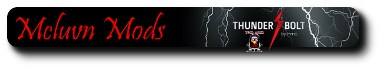

 Linear Mode
Linear Mode



