
|
||||
|
Re: WM 6.5 Custom Taskbar
Quote:
|
|
||||
|
Re: WM 6.5 Custom Taskbar
Quote:

|
|
||||
|
Re: WM 6.5 Custom Taskbar
All,
I have created a program that works with ResHacker.exe to quickly extract Icons/Bitmaps from ANY DLL/EXE. Instructions are attached. You can download ResHacker.exe from Here: http://angusj.com/resourcehacker/ Just place my IconSwitcher.exe inside the same folder as ResHacker.exe and Enjoy! I hope this helps make more taskbars!  Any Questions Let me know! Known issues V1.0: When working with .exe files it renames the backup to .dll instead of .exe (To fix just change the extension type back to .exe) Let me know this helped you by saying 
__________________
Last edited by Lmiller1708; 10-16-2009 at 04:03 PM. |
| This post has been thanked 8 times. |
|
||||
|
Re: WM 6.5 Custom Taskbar
beautiful work, i have a special request if possible. Can someone put the gadget freak battery icon in a cab for me. Im running the latest energy rom (9/20) and would just like to change my battery icon.
|
| This post has been thanked 1 times. |
|
||||
|
Re: WM 6.5 Custom Taskbar
Quote:
I have been trying to fix the EV/1X icon forever!!!  Thanks! |
| This post has been thanked 1 times. |
|
||||
|
Re: WM 6.5 Custom Taskbar
I installed gadgetROM 6.5 taskbar on Mightyrom 6. It looks great. Could you tell me how to remove the clock from the taskbar? Unchecking the box in the clocks and alarms to stop clock from showing does not work. When I tap the taskbar to show system status the battery icon shows up. Any function after that the clock shows up again.
|
|
||||
|
Re: WM 6.5 Custom Taskbar
Quote:
Hello all. I'm a fan of this taskbar =D>, and I need to know when we can have a new version that can be compatible wtih the new builds of WM6.5.1 (such as 23040, 23053...) At this moment, I'm using a rom in my HD with 23040 sys build, and the taskbar disable the HTC Volume, and the new bar that appear under the taskbar. Thnx a lot for all the good work you make. |
 |
|
«
Previous Thread
|
Next Thread
»
|
|
All times are GMT -4. The time now is 03:30 AM.









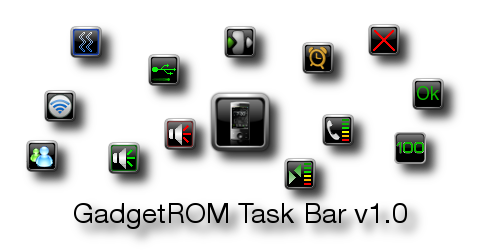
 Linear Mode
Linear Mode



