
|
||||
|
2/23/09 SKTools 4.4.7
SKTools update.. Thanks T M Z
http://www.s-k-tools.com/index.html?...ml#sktoolslogo  </IMG> 23 February 2009. </IMG> 23 February 2009.We are pleased that our product SKTools 4.4.7 are now logo certified for Windows Mobile™ Version 6. The Designed for Windows Mobile™ Version 6 logo indicates that a software product is fully functional on Designed for Windows Mobile™ devices and provides all the features outlined in "Designed for Windows Mobile™ 6 Professional Software Application Handbook". The logo is intended to inform users that the certified product complies with a set of criteria that ensures a convenient and predictable user experience. 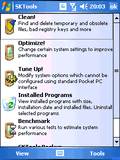 </IMG>23 February 2009. SKKV Software released SKTools 4.4.7. </IMG>23 February 2009. SKKV Software released SKTools 4.4.7.In this version:
This update are free for all registered SKTools 4.x users |
| This post has been thanked 4 times. |
|
«
Previous Thread
|
Next Thread
»
| Thread Tools | |
| Display Modes | |
|
|
All times are GMT -4. The time now is 05:21 PM.











 Threaded Mode
Threaded Mode

