Hey guys,
What is
S2P?
S2P(Slide2Play) is my third S2 series application.
S2P is a stylus-free MP3/WMA player application. It simply lets you browse your music files & play.
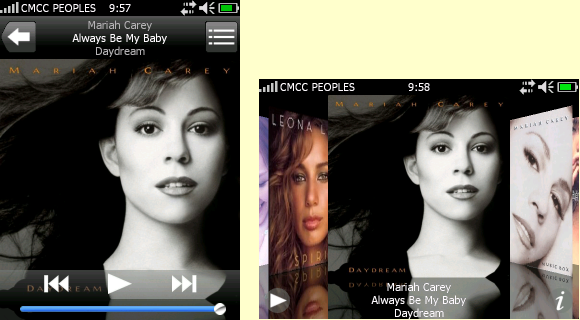 Prerequisition:
Prerequisition:
- WM5 Phone or WM6/6.1 Professional devices (with built-in Windows Media Player)
- free RAM: at least 3M
v0.50
- the Album View now can flow. (since this view is very CPU intensive, it may be sluggish on your device)
- added 2 control buttons in the Album View.
- added option (
FastAlbumPic) to retrieve embedded album pic faster (same as v0.3

; but if the album pic cannot be loaded probably, disable this option.
- changed option AlwaysLoadAlbumPic to
AlwaysLoadEmbedAlbumPic; it's only useful when a folder contains a mix of songs from different albums.
If there is no embedded album pic in your song files, make sure to set it to 0.
- the album pic & song info are now cached (under each folder as folder.jpg, s2p1.tag & s2p2.tag), i.e. the second time you visit the same album, it'll be faster.
- added support to HTC Diamond - both GSensor & AVRCP; for AVRCP, read the
FAQs below for the detail trick.
- added support to RealVGA.
- won't keep the system alive when it's paused.
- separate CAB files for QVGA(low-res) & VGA(high-res) devices.
- fixed the issue that all memory was ate up for some problematic embedded album pic.
- some minor bugs fixed.
v0.41b (beta)
- special build for HTC Diamond; support GSensor (thanks
Mr Scott Seligman) & AVRCP, read the
FAQs below for the details.
- some minor bugs fixed.
For details, as usual, please read the README.TXT file or the next post.
Besides, please read the README FIRST, especially the Known limitations & FAQs before posting your questions here.
Finally, if you like
S2P, pls
CLICK HERE to make a donation. Thanks.








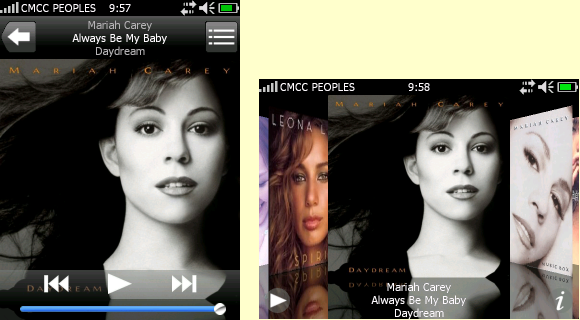






 Threaded Mode
Threaded Mode

