
| This post has been thanked 5 times. |
|
||||
|
Re: All S2U2 customizations
Quote:
http://www.fonts101.com/xt_fontdetails_az_FID!15293~Quartz~font.html I just now came across it lol. And if weren't for it being italicized it would be perfect. Guess I wasn't looking hard enough. But if you do have something let me know. And any help you can lend with the clock movement would be great (I still haven't come up with anything). ================================================== ============================================ EDIT: Nevermind about the font, I did find it (30 mins searching on Google earlier got my expensive font packs, 5 minutes this time around gets me just what I want, lol). Here's a link if anyone is interested: http://www.fonts101.com/xt_fontdetails_az_FID!15294~Quartz_DB~font.html And I never even thought to say, "Look at the clock font on my Today screen in my sig." Wow I really need some vacation time  
__________________
 Custom WM6 ROM on the WX = the best thing to EVER happen to my Treo  Last edited by pharcry; 07-02-2008 at 01:22 AM. |
| This post has been thanked 1 times. |
|
||||
|
Re: All S2U2 customizations
Ok, so this is the best i can do with a battery. im pretty sure i have the right idea, i think i am just missing something....
 By bryne |
| This post has been thanked 1 times. |
|
||||
|
Re: All S2U2 customizations
Quote:
This is where you guys are so far..notice the reflection of the broncos logo on the bottom has been blended into the background..after using a granual transparancy with most of the transparancy on the bottom so it blends into the background (do this multiple times to get the effect you want) it should loook like this in ex. 1 below. 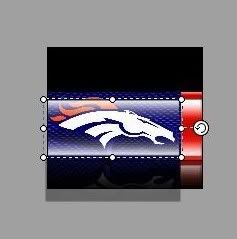 Now select the glossy effect you created at the top of the battery and right click on it with the mouse and choose copy as shown in ex. 2 below 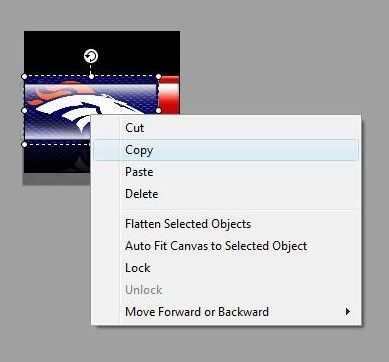 Now right click the mouse again and this time choose paste. This should create a copy of your glossy effect layer ontop of the original one. like so... 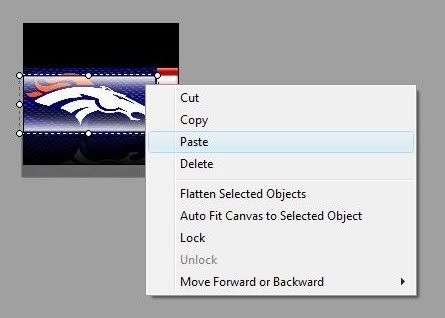 Now click on the top glossy effect layer and drag it down to the reflection area of the battery..taking note to the red portion wich still has some of the glossy effect reflection layer on it...just simply line up your glossy effect layer your dragging from up top with the glossy layer from the red portion of the battery.. 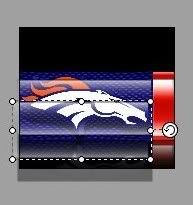 Now if you like you can use an even transparancy to blend in your glossy effect reflection layer to your desire. as shown below.  and your done..I hope this helps! |
| This post has been thanked 2 times. |
|
||||
|
Re: All S2U2 customizations
Ok sryguy. I finished the the yankees battery. i think. the psd is too big to post here, so check your email.
EDIT: forgot to upload the battery. lol. Last edited by Negrito; 07-04-2008 at 02:27 PM. |
| This post has been thanked 2 times. |
|
||||
|
Re: All S2U2 customizations
Quote:
How's this? 
|
| This post has been thanked 1 times. |
 |
|
«
Previous Thread
|
Next Thread
»
|
|
All times are GMT -4. The time now is 06:09 AM.














 Linear Mode
Linear Mode



