
|
Pretty cool. Wish it did people searches like Live Search does.
__________________
Kitchen updates at www.ppckitchen.org and you can get BuildOS help Here
If you have been helped by me or would like to support developers like Olipro, helmi_c, and others please feel free to Donate ALWAYS FLASH BACK TO YOUR CARRIER'S OFFICIAL ROM BEFORE TAKING YOUR PHONE IN FOR SERVICE OF ANY KIND  |
|
||||
|
Anyone know where cache for this app is? I wanna clear but can't find it...
__________________
Samsung Epic 4G - LegendaryROM / Samurai kernel
ViewSonic gTablet - Flashback Honeycomb Alpha 10.1 --- Don't forget to Search first! |
|
||||
|
Pibe38,
I could not find any cache to easily clear or move either... Doh! The downloaded map files are stored in the Google Maps folder within your My Device Application Data folder. On a related note, I could move the program itself to the minisd card program files folder, set up a shortcut, and it would run fine. But when I moved the Google cache folder from the Application Data folder, Google Maps would error out upon start up. So... eventhough it worked well with GPS etc... Not being able to easily clear or move the map data was a deal breaker here. Nonetheless... hopefully Google or someone will get a chance to fix the install to card problem, as well as add a storage card data cache option, or post a way to move the data folder to the card without the error issue... |
|
||||
|
Good app. the contacts searches dont use the address if the contact has one (grr) and the look up by phone number seems close, but never that accurate.
__________________
Sprint PPC-6700 Hemi_C's Aku 3.3 -=-Contribute to the Wiki-=-
|
|
||||
|
Quote:
Can anyone else verify that the cache-GLM erases itself instead of increasing in size? Maybe it's just my ole apache, lol... Anyway, for those seeing a directly related decrease in your program storage memory. You can move the GoogleMaps program to your card in order to save some memory, and manually delete the cache-GLM from time to time. Hope this helps, R |
|
||||
|
Quote:
|
|
||||
|
I got a chance to use this over the weekend while I visited my mom in KC. I really like this, even more than MS Live Search. After coming home I checked the cache size and it was just over 2mb. If you go to Options, Reset Google Maps, it'll let you reset the applications which I guess is supposed to delete the cookies, history of search terms, preferences, and map & satellite image cache. I did this and notice and decrease in my memory usage. I do have it installed to the storage card and haven't have any problems with it all weekend. However, I did have MS Live Search randomly close on my 3 or 4 times for no apparent reason. When that happened I'd just open GoogleMaps and it smooth sailing from there.
__________________
Join the PPCGeeks Group in Google Maps with Latitude
Quote:
|
 |
|
«
Previous Thread
|
Next Thread
»
| Thread Tools | |
| Display Modes | |
|
|
All times are GMT -4. The time now is 04:27 PM.






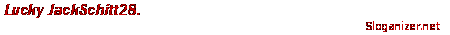



 Linear Mode
Linear Mode



