
|
Version 1.0.1 is up now!!! Not sure about what the changes are...
__________________
Samsung Epic 4G - LegendaryROM / Samurai kernel
ViewSonic gTablet - Flashback Honeycomb Alpha 10.1 --- Don't forget to Search first! |
|
||||
|
Oh well I'm definitely going to have try the 'official' version. lets see what changes were made and how this one compares to Live Search...
__________________
Join the PPCGeeks Group in Google Maps with Latitude
Quote:
|
|
||||
|
Quote:
Later, Coz
__________________
"I don't want to spend my life explaining myself. Either you get it or you don't." Frank Zappa
|
|
||||
|
couldn't get it to install. I download and ran and it said it couldn't install and try reinstalling to a different location......
I'm going to try uninstalling and reinstall and see if that does it.... Or, is there any difference b/w 1.0.0 and 1.0.1 that I need? jv |
|
||||
|
Quote:
Later, Coz |
|
||||
|
Well, I tried to install to the storage card but it ended up on the device
  Google Maps is in fact version 1.0.1 With the app open, under Menu/Options there is 'Lookup contact'. I don't remember that being there before. Can anyone confirm? But when you select that it automatically brings up only the contacts that have address information stored in them. In Live Search when you want to select an address from a contact it brings up all the contacts, not just the ones with address info. However, Google Maps did have a few problems finding some of the addresses I had in my contacts where Live Search didn't have a problem with any of them. One thing I really like is the ability to search for business or places nearby and then save them to your contacts. I already did the search and found the place I wanted to add. This is how LS does it:   Everything was very slick. Then by selecting 'Menu' in the lower right you can: Call, Directions To Here, Directions From Here, ect. Lets see how GM does it:    So it worked just as easily as LS but that extra confirmation screen annoys me and it takes more taps to get it saved. I like the way LS does it. Lets look at the way each shows the Traffic. I tried using LS to check in the Olathe/KC Kansas area and nothing came up, but it did come up in GM. You can check to see which cities are covered in LS by starting from the Home screen and going to Traffic. The list for LS is: Atlanta, Boston, Chicago, Denver, Detroit, Houston, Los Angeles, Milwaukee, Minneapolis, New York, Oklahoma City, Philadelphia, Phoenix, Pittsburgh, Portland, Providence, Sacramento, Salt Lake city, San Diego, San Francisco, Seattle, St. Louis, Tampa, and Washington DC. If you live in those areas and need to know traffic info I would suggest using LS because it is very easy to use. But lets look at some cities they both can view. First, Chicago area zoomed out a bit:   Chicago area zoomed a bit:   Chicago area zoomed in a bit more:   I like the LS does it again. You'll have to check to see what areas GM covers. They might cover areas LS doesn't, like the KC, Kansas area. Basically, you just need to try out both and see which you like better. I like the zoom in and zoom out buttons on the screen w/ GM and I like the Home screen w/ LS. LS seemed to find locations a little bit better than GM for the places I selected. I liked the way LS added places to your contacts. For me, I would pick LS. |
|
||||
|
I just downloaded the CAB from the link, they don't really tell you it's a new version. I installed over the old version and the About screen now shows the new version number.
I'm liking Live Search a little better still! |
 |
|
«
Previous Thread
|
Next Thread
»
|
|
All times are GMT -4. The time now is 11:29 AM.



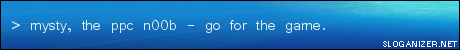





 Linear Mode
Linear Mode



