
|
||||
|
Re: Ultimate Launch
This is an AWESOME program, thanks for posting about this eehrhard. I just have a question as to how to make the icons bigger on each page (tab). I think alot of my icons are 16x16? I just want them to be a lil bit larger, so In the settings config make the tabs higher than 32? Sorry to sound so noobish but this is my first dive into truly customizing to my liking as opposed to dloading some thing someone else set up
|
|
||||
|
Re: Ultimate Launch
Quote:
I hope that helps. |
|
||||
|
Re: Ultimate Launch
Knowing that this site is filled with rom flashing junkies, like myself, is there any way to back up your settings so you dont have to reconfigure everything when you flash to a new rom?
__________________
Phone History: HTC Touch Pro 2, HTC Touch Pro, HTC Mogul, PPC-6700, Samsung A900, Sanyo 7300, Sanyo 8100
If someone helps you out say Thanks! 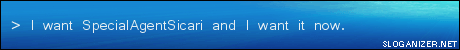 |
|
||||
|
Re: Ultimate Launch
Quote:
http://www.deviouscodeworks.co.uk/imagicon.html |
|
||||
|
Re: Ultimate Launch
Of course there is! multiple ways actually. the easiest is to simply use sprite or another backup software app. the cheapest though is to manually back up the dll file in the UL directory along with your icon folder. Once you flashed and reinstalled UL just overwrite the dll and put the icons where they belong and you are set.
Last edited by eehrhard; 04-03-2008 at 02:53 PM. |
|
||||
|
Re: Ultimate Launch
Quote:
The icon I used was 32 x 32, but it still just refuses to accept it. I reinstalled UL again...for the third time, but this time grabbed the cab version which is in german...no biggie since I speak german, but just for ease of use sake, I'll get rid of it and get the english version back in. Another problem that I am having is that if I assign the Touch's HTC Home Plugin, it doesn't show up completely, it's cut off on the right side. Not sure why. I have a lot to learn yet with this thing! Is it possible that the fact I haven't paid for it yet may cause some limitations? Thanks for the help so far! |
|
||||
|
Re: Ultimate Launch
LOL....I didn't get that far yet....hopefully I will have some time tonight to monkey with it....I have just been too busy with work to mess with it much.
|
|
||||
|
Re: Ultimate Launch
Quote:
There is a bit of a learning curve with UL but once you get it how you like it it is truly an amazing app. |
|
||||
|
Re: Ultimate Launch
Well, I got HTC Home to work...adjusted the border pixels, but I'll still take a look at what you suggested.
The icon issue is still there though. Where do you adjust the size of the tabs? By default, there are 8 tabs.... one is a clock, one is HTC Home, and then 6 tabs. I took a few tabs off in the hope that it will take the icon now, but still no go. Very aggravating. |
 |
|
«
Previous Thread
|
Next Thread
»
|
|
All times are GMT -4. The time now is 09:47 AM.








 Linear Mode
Linear Mode



