
|
||||
|
Re: PhatPhinger IV VGA (Diamond/Allrockabilly edition)
Thanks for your responce!
Here is a larger screenshot: http://xda.johan.fastmail.fm/images/PWPF4.png For example: - I disabled the PW settings icon (and now it's in front of "friday") - I disables display of last sync time (still it's shown behind my theme) - There is a tiny icon behind do (thursday in english) - Why is there an icon on top op my huge icon BTW: When I apply your PhatPhinger II theme all is fine. (Without changing any other setting.) Last edited by J0HAN; 10-13-2008 at 05:07 PM. |
|
||||
|
Re: PhatPhinger IV VGA (Diamond/Allrockabilly edition)
Quote:
|
|
||||
|
Re: PhatPhinger IV VGA (Diamond/Allrockabilly edition)
Quote:
I'm using a WeatherPanel skin for PocketWeather and is almost working fine????? LOL!! Sorry, that was stupid. Tnx anyway. (BTW: Now you see how easy it is to convert it to PocketWeather, can you do that? |
|
||||
|
Yea wuts up Storyr,
great work on the buttons, sorry I have been pretty busy the past few days so sorry I ment to send you some of my original PSD files and whatever file types you wanted to do this matching Clear Gloss project. I still will send you some stuff just incase you wanted to clean something up later on down the road or whatever. I just got your email so I will just reply to it later with some files... I also wanted to let you know that I have made some updates to my Clear Gloss Phone Alarm skins, not much but I did remake all the clock images cause the older original clock images - the Gloss didnt match with the rest of my buttons so I fixed this. I also added some Clock dots in the middle of the clock if people want to use them.(I got some request's for this soooo.) Also I am about to release my whole Clear Gloss skin suite, which so far has a few versions of WA3, Pocket Breeze, S2U2 graphics, of course bunch of versions of Phone Alarm skins. I was going to make a weather panel and or pocket weather skin to match but now that Storyr is working on this that takes some weight off my shoulders. I will be adding some iLauncher stuff like Meters and buttons. Just going to have to stay tuned.. I'll keep you posted. Here is going to be some of the release spots- The whole suite will be released soon here = http://lakeridgesoftware.com/forum/s...ad.php?t=14134 Here is Phone Alarm post's = http://www.pocketmax.net/smf/index.php?topic=6490.0 Here is a couple quick previews of my device using My Clear Gloss WA3, Pocket Breeze, Phone Alarm...etc 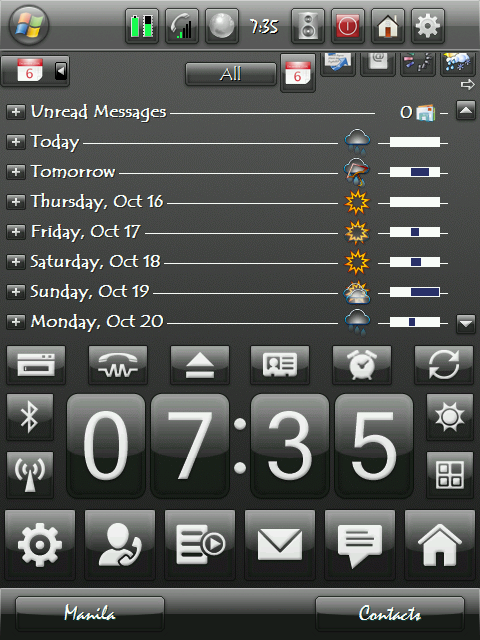 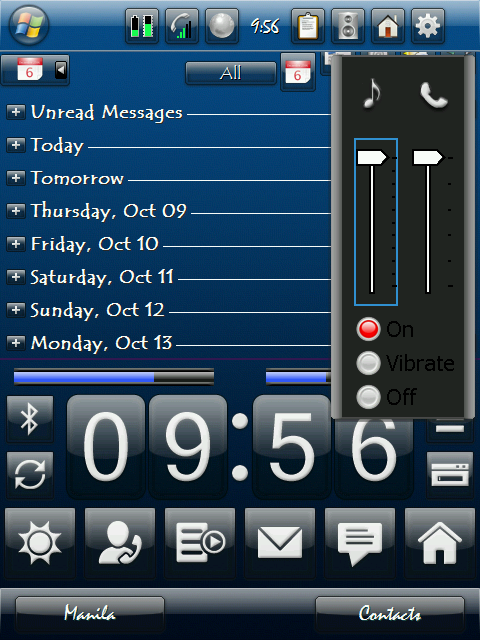 I attached straight off my device my Phone Alarm updated skins. Has the updated Clock images and added the "C" dots to a couple skin versions. If you already have my Clear Gloss PA skins and like them the way they are just download this and copy the clock images and copy them to your device overwriting the existing clock images. This will give you the new Clock images that match my other buttons better.. any questions just ask. Thanks, sorry for such a long message. -Ryan -Allrockabilly
__________________
Last edited by allrockabilly; 10-14-2008 at 09:30 AM. |
|
||||
|
Re: PhatPhinger IV VGA (Diamond/Allrockabilly edition)
Wow! This looks great! Nice work guys!
I like the transparent backgrounds. I think I'm going to use this when I get my Pro! Keep it up.
__________________
|
| This post has been thanked 1 times. |
|
||||
|
Re: PhatPhinger IV VGA (Diamond/Allrockabilly edition)
I just reloaded Weather Panel on my device to load up the new PhatPhinger good job with matching the buttons. I really like the animations you added, pretty cool stuff man.
keep it up, and thank you again. -Ryan -Allrockabilly |
| This post has been thanked 1 times. |
 |
|
«
Previous Thread
|
Next Thread
»
|
|
All times are GMT -4. The time now is 05:36 PM.









 -->
-->

 Linear Mode
Linear Mode



