
|
||||
|
Re: Post Your Touch Pro 2 Home Screen
Quote:
Looks great!
__________________
"I never lie because I don't fear anyone. You only lie when you're afraid.”
|
|
||||
|
Re: Post Your Touch Pro 2 Home Screen
Does that font mess up the bottom of Slacker radio? If not I will have to steal it.
__________________
 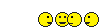 |
|
||||
|
Re: Post Your Touch Pro 2 Home Screen
Can you tell me how you assigned your left soft key to file explorer? I've been searching, but can't find anything. It would be great if you had a cab.
Last edited by lalala123; 04-19-2010 at 12:37 PM. |
|
||||
|
Re: Post Your Touch Pro 2 Home Screen
Quote:
Last edited by Straitup27; 04-19-2010 at 12:43 PM. |
| This post has been thanked 1 times. |
 |
|
«
Previous Thread
|
Next Thread
»
|
|
All times are GMT -4. The time now is 08:52 PM.













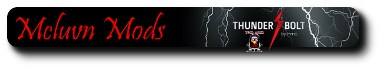





 Linear Mode
Linear Mode



