
|
||||
|
Re: Post Your Touch Pro 2 Home Screen
Thanks! I didn't know I can do this with shell extension. While I couldn't get myself to remove the launcher and contacts but I renamed launcher to Start, and I did get rid of that trash bin in edit mode which was very annoying.
I also tried mskip before but had issues with it, did not realize there was a widgets only option. Lock Device and SPB Task Manager are invisible icons on the top left and top right of the clock respectively. Works great so far. Here is my current for now. Quote:
|
|
||||
|
Re: Post Your Touch Pro 2 Home Screen
couldn't find the centered Lobo file or the rom u have... but i did find condor's black titanium... if you stumble across the links at all that'd be awesome if you could post'em up.. thanks man..
__________________
|
|
||||
|
Re: Post Your Touch Pro 2 Home Screen
 
__________________
...the blood i bleed is black indeed... heavy metal bootlegs from the bay area... http://www.youtube.com/dogtired75  Last edited by lobo4806; 02-21-2010 at 02:20 AM. |
|
||||
|
Re: Post Your Touch Pro 2 Home Screen
__________________
If i Helped In Anyway Follow Me On Twitter http://twitter.com/#!/maxtcee
|
|
||||
|
Re: Post Your Touch Pro 2 Home Screen
Quote:
http://forum.xda-developers.com/showthread.php?t=622520 Last edited by Hugo381; 02-21-2010 at 04:38 PM. |
 |
|
«
Previous Thread
|
Next Thread
»
|
|
All times are GMT -4. The time now is 03:02 AM.














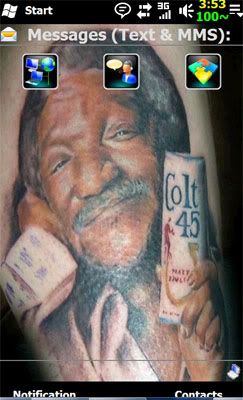


 Linear Mode
Linear Mode



