
|
||||
|
OverClock for TP2 ~ 9/6/10 NEW UPDATES! For all ROMS ~ MAXX Battery Tweak
Hey guys, are your ready. SPECIAL PROCEDURE for us Rhodium users and it works. For those who ask, YES THERE IS A NOTICEABLE CHANGE.
THE OC IS FULLY FUNCTIONAL ON BATTERY. DOES NOT REQUIRE AC TO OC. Special Thanks to NetRipper for all his hard work in creating this beautiful program that made our new phones more Powerful. Buru98 for the Step By step procedure and The scripts were a group effort (JPC, RoboWang, cmd512, Nayr1482, etc...) So the guys at XDA made a huge improvement regarding scripts. Mine increased from 710 to 768 without SOD UPDATE!! Archive files : http://forum.ppcgeeks.com/showpost.p...&postcount=282 6/9/10: This is not an update but since OC increases battery consumption, here's a cab that our good friend MAXX came out with. The cab is a combination of registry tweaks. Follow the link to get better Battery. ( Don't forget to Thank his post) http://forum.ppcgeeks.com/showpost.p...ostcount=24589 30/8/10: For People who are having issues with SOD when using OCT + Nitrogen w/ Screen Off. Follow the below link from Nayr. (Don't forget to thank) http://forum.ppcgeeks.com/showthread.php?t=132625 8/8/10: For all you lucky people who can OC at high frequencies, Nayr added values up to 902mhz in his updated v4.21. http://forum.ppcgeeks.com/showpost.p...&postcount=121 8/7/10: Nayr takes the time and cabs up his next release to make everyone's life easier. A big applause to him =D> Don't forget to thank him. http://forum.ppcgeeks.com/showpost.p...&postcount=281 READ THE README. It will make your life easier (and Nayr's hahaha) 8/6/10: Nayr comes back with an updated V4.2 for Android users (also applies for Sense users). Updated to v4.2, which adds "STOCKSPEED" (528mhz) as a Safe Mode Speed option. This will allow you to boot into windows at 528mhz for however long you want (longest value in the script is 5 minutes...can add longer values if needed) so that you can boot into Android. http://forum.ppcgeeks.com/showpost.p...&postcount=175 8/4/10: http://forum.ppcgeeks.com/showpost.p...&postcount=175 Thanks Again Nayr. Modified new 4.1. Nayr's Quote: "This basically gives you a window of time at boot - where if you had put a Boost Speed that was too high and caused your phone to crash, you can get into boot, open the GUI and reduce your boost speed" follow this here http://forum.xda-developers.com/show...postcount=1147 8/3/10: Thanks to Nayr, New script and GUI, follow this http://forum.ppcgeeks.com/showpost.p...&postcount=175 *Note if you are using OC_Auto3 - there are no "real" differences from 3 to 4 other than adding the GUI so if you are all done tweaking your speeds etc...dont bother updating! Don't forget to thank his post 8/2/10: While waiting for version 3 of this app, oruam57 made a little app that automatically scales down when the screen is off and overclocks again when exiting standby, effectively preventing SOD. -------------------------------------------------------------------------------------------------------------------------- After LeoCpuSpeed to overclock the HD2, I've been working on overclocking the MSM7k SoC on the Raphael, with success. The same processor is present on the Diamond, Rhodium and the Topaz, so it should work on all of these devices. I've been able to underclock to 57MHz and overclock up to 710MHz, using small 19.2MHz steps. It can clock even further, but it depends on the quality of the processor in your device where the limit for you lies. Supported devices - Raphael - Diamond - Rhodium (check out this post for a nice guide) - Topaz - Blackstone - Whitestone - More? Features - The CPU speed is calculated from the actual clock registers, not via some dll or shady method. - CPU speed is updated every 250ms (I haven't seen it auto-scale to other frequencies yet, but kept this feature from LeoCpuSpeed). - A small dot blinks on each update so that you can see if your device hangs or not. - Under- or overclock by moving the slider - Automatically apply setting at boot Notes on overclocking 1) AT YOUR OWN RISK 2) Only works while connected to AC power (depending on device) 3) The "604MHz" OC frequency is a special one. Only with this frequency set, you can remove AC power without having a lockup. So: after you overclock and want to remove your USB cable, set it to 604MHz first! You'll see it go back to the default 528MHz a second after you remove the cable. That's something the device does, not my app. 4) Overclocking while on battery gives insta-hang (for me). It seems this depends on the device. 5) Use "Apply at boot" wisely! If you use a setting that is unstable, your device may not boot up anymore! You'd need a hard-reset (factory settings). When using TCPMP to benchmark the overclock, be aware that this tool overclocks the CPU, not the GPU. Battery I have not done any tests regarding battery life. The voltage to the processor is the same as when it is on 528MHz. It seems it cannot be increased. However, more speed will result in more heat, which means energy from your battery.  (And before you ask, I haven't performed any temperature tests either). Screenshots   Versions v2 - Enabled apply at boot option (Choose wisely, if your device hangs on boot, you'll need a hard reset) - Fix app crash (trackbar exception) when going into standby - Increased max freq to 902.4MHz for those fortunate enough - SoD/hang on battery/etc not fixed yet v1 - Initial release Known issues Q: My device hangs when unplugging from AC power A: Read the overclock notes. Q: When on battery and I press the "604MHz" button, it shows 604MHz for a brief second, and then goes back to "528MHz". A: Some driver, module, or whatever in Windows Mobile enforces CPU speed every second, overriding the overclock. This is a known issue. Q: My device hangs after standby (Sleep Of Death) A: This is a known problem. Until fixed, only solution is to clock to "604" (the special frequency) before putting your phone away. Q: Msm7kCpuSpeed crashes. When it does, and I click "details", it says something about System.Windows.Forms.Trackbar.set_Value. A: This is a known problem. The app calculates frequency every 250ms. When the device goes into standby, there's a small window where the CPU is set to 19.2MHz, but my app isn't put to sleep by Windows Mobile yet. When in this small window, it calculates the frequency and updates the app, it crashes. This is because the lowest frequency in my app is 57.6MHz, and it can't find 19.2MHz (or 38MHz). Fixed in v2. Credits Thanks to phhusson and bzo for their overclock in the Linux kernel for MSM7k devices, where I could lend some code from. And thanks to BASSMANBOB for letting me know such a tool is in demand. Download v2 HERE v1 HERE ORIGINAL THREAD FOUND HERE http://forum.xda-developers.com/showthread.php?t=725290
__________________
If I was able to help you, please
 me meOverClocked to 748 MHz  OC your TP2: http://forum.ppcgeeks.com/showthread...37#post1882237 Last edited by bteljuice; 09-06-2010 at 06:40 PM. Reason: NEW UPDATE |
| This post has been thanked 43 times. |
| This post has been thanked 1 times. |
|
||||
|
Re: OverClock for TP2
Quote:
I am over clocking from 528Mhz to 710Mhz with no problems The worst that can happen is the phone locks up (programmed to do so from DEFAULT by HTC), which means, the phone hangs and needs reset. Trust me, you do feel the difference. Plus, the true heroes are NetRipper(developer) and his sidekick Buru (script writer and step by step method). I am just the delivery man |
| This post has been thanked 5 times. |
|
||||
|
Re: OverClock for TP2
downloaded this last week, i only use it when im at work and the phone is plugged in.
ive even had it hang on me at 710 with AC power. until something more stable comes out, i will be using this for shits and giggles. however, at 710, the phone feels amazing... only if it could stay there and be stable. |
|
||||
|
Re: OverClock for TP2
Quote:
 (just kidding) (just kidding)I just wish we could get a stable OC that would let us run it 24/7 if we felt the want (I mean without it being plugged in of course). So once again thanks for being the middle man (middle men are important people too, so don't cut yourself short buddy). I also gave you thanks on the second post, just because the first post is so important. EDIT - By the way, with this overclocking will I be able to have faster (silent) tethering? I find that my phone (while super fast on day to day use) tethers kind of slow (granted I am setup in a basement, which I am sure does not help matters any). However, it would be really cool if I could get some faster Internet action going on via USB Tether Last edited by jamio88; 07-25-2010 at 10:56 PM. Reason: added question |
| This post has been thanked 1 times. |
|
||||
|
Re: OverClock for TP2
Quote:
I am not quite sure about tethering. But regarding the phone, some new scripts are being written by CLS_, buru, JPC and NR in order to make it more stable and SOD proof. I just followed the above procedure by Buru and worked like a charm. Don't forget to set the program msm7kautocpuspeed.exe to a softkey, that way with one press it re-OC after standby (one of the issues adressed and being fixed hopefully). I set it to my Softkey Start meny since I dont use it, I have my hard key. Last edited by bteljuice; 07-25-2010 at 11:05 PM. |
| This post has been thanked 2 times. |
|
||||
|
Re: OverClock for TP2
Quote:
Thanks again for the 411, I already downloaded it, so I will throw it on my Rhodium as soon as I am done working on some stuff with my ROM (gotta love doing the fine tuning, lol). |
|
||||
|
Re: OverClock for TP2
JAMIO, back up everything just to be on the safe side.
In menu, Dont set at "APPLY AT BOOT". Last edited by bteljuice; 07-26-2010 at 10:29 AM. |
| This post has been thanked 2 times. |
|
||||
|
Re: OverClock for TP2
Quote:
Thanks again for this. Still need to install it, got it all ready to go on my phone, just have yet to pull the trigger, lol. |
|
||||
|
Re: OverClock for TP2
This seems to work pretty well. Slacker Radio is waaaay faster. I love that. Pandora seems quicker to boot up but the fonts in Pandora have been changed by the over clocker. The photo album loads instantly. Selecting a photo to text to someone takes about 3 seconds for the im prompt to pop up. Before it literally took me 30 seconds.
At first I cranked it over all the way to 800+ and it instantly froze. On usb power btw. Popped the battery out and good as new. I probably need to read the guide but I will do that tomorrow at work Thanks for this.
__________________
 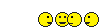 Last edited by badb4c; 07-27-2010 at 11:35 PM. |
 |
|
«
Previous Thread
|
Next Thread
»
|
|
All times are GMT -4. The time now is 09:02 AM.








 Linear Mode
Linear Mode



