
|
|||||||
 |
|
|
LinkBack | Thread Tools | Display Modes |
| This post has been thanked 27 times. |
|
||||
|
1% Battery Icon Disabler
1% Battery Icon Disabler
This is what the 1% Battery Icon Looks Like...  This is what the Battery Icon looks like after running the disabler...  Last edited by cmylxgo; 02-22-2010 at 11:23 PM. |
| This post has been thanked 7 times. |
|
||||
|
Re: Taste the Rainbow - Multi Colored Taskbars [RED/ORANGE/YELLOW/GREEN]
CMYLXGO's
Slide the Rainbow http://forum.ppcgeeks.com/showthread...26#post1593226 Matching Color Sliders for Taste the Rainbow Taskbars -= For Manila 2.5 ONLY =-  Last edited by cmylxgo; 02-26-2010 at 03:04 PM. |
| This post has been thanked 4 times. |
|
||||
|
Re: Taste the Rainbow - Multi Colored Taskbars [RED/ORANGE/YELLOW/GREEN]
These look great, another wonderful edition, i'm on a blue theme now so i'll wait for that one to come. But WOW =D>
Making my stock screen look better and better
__________________
Hope This helps, If It Has Thanks Is Appreciated
|
|
||||
|
Re: Taste the Rainbow - Multi Colored Taskbars [RED/ORANGE/YELLOW/GREEN]
Thanks cmylxgo! I've added the link to my colored theme thread. One of these days, I'll have to learn how to make taskbars for myself but when you have a taskbar that fits perfectly with every theme I make, why bother?
__________________
Be sure to check out Cellguy Mods
And my Manila 2.5 Themes Quote from Bradart: how about, "superholyshitohmygodseriouslyyouguyslookatthis*** *ingmasterpieceivecreated"? |
|
||||
|
Re: Taste the Rainbow - Multi Colored Taskbars [RED/ORANGE/YELLOW/GREEN]
awesome man!! been using your stuff since the tp and have always admired your work,thanks for these,variety is always a plus and you have certainly delivered plenty for us!!!
like the new pic!!
__________________
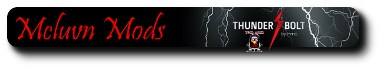  |
|
||||
|
Re: Taste the Rainbow - Multi Colored Taskbars [RED/ORANGE/YELLOW/GREEN]
Blue Taskbar is now posted.
There are 634 Images that get edited for each one of these taskbars. I have spent weeks trying to automate this process to reduce the time it takes to create these taskbars. The very first taskbar took me just over 50hrs to complete. This is a very tedious process... Step 1: Find which .dlls you need to edit Step 2: Dump each ico file you want to edit Step 3: Convert .ico to .png for editing Step 4: Edit .png file and save Step 5: Convert .png to .ico Step 6: Import .ico back into .dll Step 7: Save .dll Step 8: Sign .dll so it will install to phone Step 9: Cab all .dlls Step 10: Test cab install As you can see from the steps above this is a very time consuming and rather boring project to complete. So any beers you wanna toss my way via Donations I will gladly drink them immediately -CMYLXGO |
| This post has been thanked 7 times. |
 |
|
«
Previous Thread
|
Next Thread
»
|
|
All times are GMT -4. The time now is 11:28 AM.











 Linear Mode
Linear Mode



