
|
||||
|
Re: Omnia WM 6.5 Titanium theme thread
Ok so i realized it was just a matter of i wasnt using the transparent version of the theme. Switched and now all is well.
Still would like to have the chome panel working. |
|
||||
|
Re: Omnia WM 6.5 Titanium theme thread
Quote:
The Neo theme is in cab format and can be removed through the remove programs settings. If you install my ROM then the changes you like can be installed over it.
__________________
Moto Droid
I make ROMs because I like to. If you want to buy me a Pepsi though: Donate Follow me on mytabletlife.com |
|
||||
|
Re: Omnia WM 6.5 Titanium theme thread
I just used a link that sryguy gave me. Maybe you did post it but I didnt get that link. Thanks.
|
|
||||
|
Re: Omnia WM 6.5 Titanium theme thread
Quote:
Here is Neo Taskanium. For the life of me I can't get it to cab and work correctly so I have just zipped the files up. To install put all files in the Taskanium folder in Program Files/Taskanium. Then explore to the folder and tap TaskaniumInstall. You should be set. To uninstall explore to the Taskanium folder and tap on TaskaniumUninstall. Simple as that. Sorry it's not a cab file. If someone can cab it to where it works installing and uninstalling please let me know. |
| This post has been thanked 2 times. |
|
||||
|
Re: Omnia WM 6.5 Titanium theme thread
Quote:
|
|
||||
|
Re: Omnia WM 6.5 Titanium theme thread
Quote:
 Then select details...  Any ideas? |
| This post has been thanked 1 times. |
 |
|
«
Previous Thread
|
Next Thread
»
|
|
All times are GMT -4. The time now is 01:33 AM.





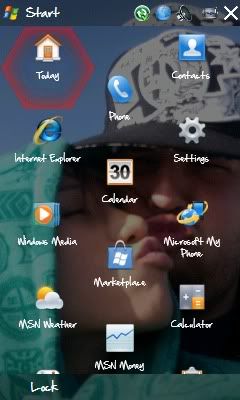
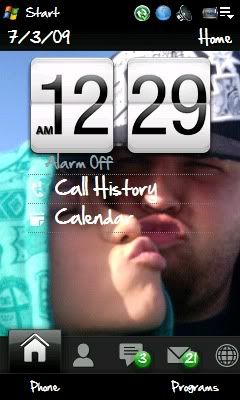

 Linear Mode
Linear Mode



