
|
||||
|
Finally Rooted Your Moment, Now What?
Now that you have rooted your phone by either following RainFreak's [HOW TO] Gain Permanent Root on Samsung Moment or reading my [HOW TO] Gain Permanent Root on CL14 Out-The-Box and Backup/Restore Customizations, what can you do with it?
For starters you can now start removing apps which you don't like, you can delete Sprints XX (NASCAR, TV, NFL, Navigator, etc..), Nuisance, I mean Nuance Voice Control, etc... This process is located in either one of the [HOW TO]s that I previously posted, check either of those threads on how to accomplish this task Then you can start using programs that work only on rooted devices. I downloaded and ran successfully Wireless Tether 2.0-pre7 Install Wireless Tether, start Wireless Tether, press Menu>Setup Enable WiFi-Encryption Change Passphrase to a password you want Change SSID if you wish to change the default from AndroidTether Notification Ringtone (change to what you want) I made mine silent Disable Vibrate on connect (if you wish) I disabled it Use back after changing the settings Now PRESS TO START TETHERING There is no need to start your wifi previous to starting the program, now use your wireless laptop or computer and make your connection to your phone using the password you configured in the setup Let's use this thread to post other ROOT related apps!
__________________
Last edited by elephant007; 03-03-2010 at 04:04 PM. |
| This post has been thanked 3 times. |
|
||||
|
Re: Finally Rooted Your Moment, Now What?
Or perhaps change you boot screen to something like this:
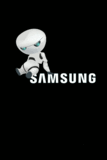 link for instructions: http://midnightchannel.net/themes/boot-animation-fun/ created by Chibucks
__________________
Shady
|
| This post has been thanked 2 times. |
|
||||
|
Re: Finally Rooted Your Moment, Now What?
http://www.pokedev.com/setcpu/
You can also purchase SetCPU from the market. It allows you to adjust your processor clock speed. It has different profiles for charging, sleep/standby, and battery %. You can set a Maximum and Minimum clock speed for each profile. It will lower your CPU speed when the phone is not in use and save even more battery. From my personal experience the past few days, i have mine set at 800mhz max (stock speed) and 244mhz min. It will throttle between speeds depending on CPU load, or you can put it on Performance mode and keep it max. Then when you put it on the charger, or into sleep, it will lower the CPU to 244mhz. I've had my phone unplugged and using GPS and browser all day, and my battery is still at 90%. Great little program IMO, only $0.99 |
| This post has been thanked 5 times. |
| This post has been thanked 2 times. |
|
||||
|
Re: Finally Rooted Your Moment, Now What?
I was able to remove stock apps by using the method I posted in my HOW TO, it's nice to know that there is an app you can purchase if you're not into doing it manually and free too I might add!!
How did you root your phones? |
| This post has been thanked 1 times. |
|
||||
|
Re: Finally Rooted Your Moment, Now What?
I used your guides of course!
Windows 7 64 bit using out the box method. |
| This post has been thanked 1 times. |
|
||||
|
Re: Finally Rooted Your Moment, Now What?
With a rooted Moment is it possible to mkae the proximity sensor more reliable during phone calls or to lock the screen during a call? How about custom ROMs, does this enable the installation of custom ROMs?
|
|
||||
|
Re: Finally Rooted Your Moment, Now What?
Yes it would be possible, if only now we could get some custom ROMS!
|
 |
|
«
Previous Thread
|
Next Thread
»
|
|
All times are GMT -4. The time now is 12:05 PM.









 Linear Mode
Linear Mode



