
|
||||
|
Re: Custom Taskbar
Vin, look in the phcanoverbmp.dll. If 6.5 uses that system...
__________________
 WM 6.5 Taskbars | GadgetROM for Touch Diamond Donations are always strictly voluntary and completely appreciated. Thank you!  |
| This post has been thanked 2 times. |
| This post has been thanked 1 times. |
|
||||
|
Re: Custom Taskbar
That's interesting that 6.5 doesn't use the phcanoverbmp.dll. I wonder what that means for 1% battery icons...
|
| This post has been thanked 1 times. |
|
||||
|
Re: Custom Taskbar
ok so here is what your going to need to do and ill do the rest lol....i dont have my phone so i cant do this part haha...
install v4 and connect your phone to the computer through active sync...go to the \windows folder on the device and copy the phcanover.bmp.dll onto your computer now do the same exact thing for taskbar v5 email me the files and ill do the rest...ill pm you with my email once i email you back the file you need all you will have to do is past it into your \windows folder on your device and soft reset and it will work |
| This post has been thanked 1 times. |
|
||||
|
Re: Custom Taskbar
Quote:
We good! 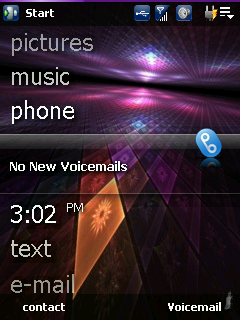
Last edited by vin255764; 03-24-2009 at 12:26 AM. |
| This post has been thanked 2 times. |
|
||||
|
Re: Custom Taskbar
Quote:
http://forum.ppcgeeks.com/showpost.p...6&postcount=18
__________________
|
|
||||
|
Re: Custom Taskbar
That would be the original windows start menu icon. Pick a taskbar and ill see what I can do.
|
|
||||
|
Re: Custom Taskbar
Quote:
|
|
||||
|
Re: Custom Taskbar
Just copy the file attached into your windows folder using total commander or resco explorer! Just erase ".zip" at the end of the file and copy.
|
| This post has been thanked 1 times. |
|
||||
|
Re: Custom Taskbar
Have any Alltel users made a custom rA icon? I searched this entire thread and couldn't find one. I see that its mostly Sprint users here. Also, I was trying to change my signal strength icon from the Alltel 4 bar to the Sprint one with 6 or 7, but I couldn't find where to change it in Total Commander. I followed the directions, but there is no signalstrengthlevel in the CDMA folder. Is this an option Alltel doesn't have or do I have to use a different registry editer?
|
 |
|
«
Previous Thread
|
Next Thread
»
|
|
 LinkBacks (?)
LinkBacks (?)
LinkBack to this Thread: http://forum.ppcgeeks.com/pocket-pc-themes/54514-custom-taskbar.html
|
||||
| Posted By | For | Type | Date | |
| Temas, Fuentes, fondos, iconos y estetica en general ---> AQUI - Pgina 23 - HTCMania: la mayor comunidad hispana sobre HTC y otras PDAs | This thread | Refback | 10-05-2010 01:59 AM | |
All times are GMT -4. The time now is 07:29 PM.






 Linear Mode
Linear Mode



