
|
||||
|
Re: HOW TO: Customize TouchFLO3D / Manila Themes
I don't know where the OP went but, A BIG THANKS TO HIM FOR HIS WORK!!
I just upgraded to a touch pro from an original moto Q and was a little overwhelmed before i found this thread. Thanks again, GoodThings2Life time to learn a new phone. |
|
||||
|
Re: HOW TO: Customize TouchFLO3D / Manila Themes
I have been getting that error too. So what I have been doing is using the CFC_Gui to save & replace my files, the I use Manilla Editor to zip em all.
__________________
Come On Get These Good Done Debbies!
 |
|
||||
|
Re: HOW TO: Customize TouchFLO3D / Manila Themes
hey,
i've been reading the tutorial on customizing your touch pro theme. i am also using the sprint theme as a default and i just changed the background for the phone and the operator logo using manilla. they replaced and i went to zip them and created a zip file successfully supposedly. however, when i go to extract the zip file..errors come up and it says "unknown method in; no files to extract". anyone know why this could be happening and what i can do to fix this?? -thanks |
|
||||
|
Re: HOW TO: Customize TouchFLO3D / Manila Themes
ok im understanding this whole process..sorta. the only thing im trying to figure out is how do i extract the manila files on my phone to my pc??
i tried to use total commander but i dont know how to extract from there....i kno its probably the easiest step in customizing manila themes..lol! but i would greatly appreciate the help with the steps to do so....thanks so much!! |
|
||||
|
Re: HOW TO: Customize TouchFLO3D / Manila Themes
Quote:
I don't I 'm understanding you correctly. You mean you changed your back ground and operator log using Manila Editor? You can easily do both of those thing without Manila Editor if you want to. For your background, just go to the "Settings" tab in TF3D, then "wallpaper" and change it there. For your operator logo: Use "Personalizer". You can find it on this site. BTW. Welcome to the site!
__________________
Phone History (last 2yrs or less): Sanyo5500>Sanyo8300>SamsungA920>Moto i930>Moto i870>Moto Q>The Mogul & a iC902> Touch Pro & iC902>Touch Pro and a Palm Pre> just a Pre for now>>HTC EVO (white)!
 |
|
||||
|
Re: HOW TO: Customize TouchFLO3D / Manila Themes
Quote:
Connect you phone to your computer via Active Sync. Then start Manila Editor. You should be able to follow it from there. I havent used the program, but I think once its connected it finds the Manila files. No sure though BTW. Welcome to the site! |
|
||||
|
Re: HOW TO: Customize TouchFLO3D / Manila Themes
i got as far as changing the icons and saving them, and as i try to zip the ones i changed it gives me an error ( unhandled exception has occurred in your application. If you click continue, the application will ignore this error and attempt to continue. if you click quit, the application will close immediately.
Could not load file or assembly 'ICSharpCode.SharpZipLib, Version=0.85.4.369, Culture=neautral, PublicKeyYoken=null' or one of its dependencies. the system cannot find the file specified. ) thanks a million to any who could assist me!! 
|
|
||||
|
Re: HOW TO: Customize TouchFLO3D / Manila Themes
ok i got as far as extracting zip on my phone but got an error reading zip file
 im such a noob!! lol...does anyone know whats going on??? im such a noob!! lol...does anyone know whats going on???
|
 |
|
«
Previous Thread
|
Next Thread
»
|
|
All times are GMT -4. The time now is 01:10 PM.




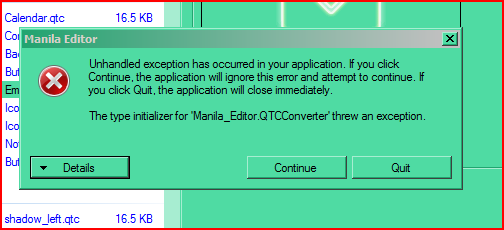






 Linear Mode
Linear Mode



