
|
||||
|
Quote:
I've now been messing with creating new icons to cover my most used apps! If anyone knows how to get rid of the rotate/phone app from the main menu or make the background image show up on the PhoneAlarm screen, that would be awesome! |
|
||||
|
I guess it's a to each their own.
Is there a way of setting up a shortcut to the device lock? That is about the only think I need to make this complete. Otherwise, I'll have to rearrange the icons to allow it to fit neatly on the screen. |
|
||||
|
Quote:
|
|
||||
|
Hey fellas and ladies ..
Here is my today screen as of today I just need to get phone alarm (maybe) Because I like it clean and simple like mine So if anyone needs my settings ill post them up later on enjoy 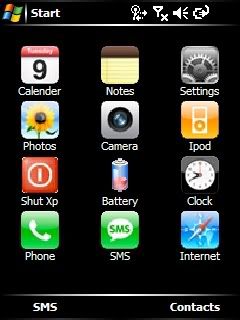
__________________
Remember 3-19-10, Sprint Winmo 6.5 release date
I <3 Android |
|
||||
|
Quote:
-tony |
 |
|
«
Previous Thread
|
Next Thread
»
|
|
All times are GMT -4. The time now is 03:46 PM.










 them!
them!

 Linear Mode
Linear Mode



