Quote:
Originally Posted by integra144

I did and it works great. Thanks very much. Can you explain what each of the menu means Tweak List Enable, Return Default.
I like the in call volume beeps when changing it how do I enable this feature? Or choose specific features to turn on and off.
Thanks
|
The menu item titled "Tweak List - Enable" is a list of each tweak available. To enable one you scroll down to it, select it, and the screen should refresh. Once you've made all your selections scroll down to "Back to Main".
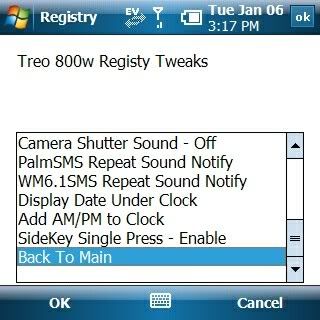
T
hen select "Quit", and "Yes" to reset your device so the changes you made take effect.
The menu item "Tweak List - Return to Default" will give you the same list of tweaks as "Tweak List - Enable", but when you select then you will be returning to the default registry value, just the way it was before you made any adjustments.
The beeps when you adjust the volume in a call should be on by default. The tweak here is to turn them off so you don't anything when you adjust the volume while in the middle of a phone call.
If you don't hear any beeps when you do this and you
want to hear them then try going to "Tweak List - Return to Default", and select "In Call Volume Beep - Default". Then select "Back to Main", then "Quit", then "Yes". If that dosen't work you may have a bigger problem.

