I created a script using MortScript to enable or disable a number of registry tweaks, all of which can be found in
this thread. I prefer doing my registry edits this way as opposed to a cab install because I can individually select which tweaks I want to turn on or off.
Here's a screen shot:
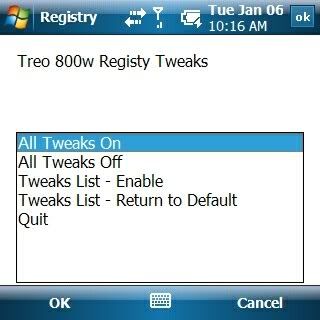
Selecting either of the Tweaks List will list all the tweaks so you can pick them individually.
You can select to have all the registry edits turned on at once.
You can have them go back to default all at once.
Or, you can enable/disable them one at a time if you like.
Once you make your decision go back to main menu and select 'Quit' and it'll ask you to soft reset your device. I'd recommned you do that.
If you're having any problems please post here.
Some of these registry edits are specfic to the 800w so if you want to try them on another device be my guest. But I take no responsiblity for any harm you may cause. If you would like me to start writing scripts for other devices let me know and I'll start a new thread in the Registry forum.
The zip file contains the Mortscript cab (install the ppc version) which you'll have to install to run the script. It will also contain a file called dannzemans800wRegistryScript.mscr This is the file that you run, just by clicking it, after you install Mortscript. You can save the .mscr file anywhere on your device.
Install instructions:
1. Download the zip file to your phone. (An easy way to do this is to use your computer browser, right click on the zip file and select "Copy Link Location", past this link into an email, leave the subject line blank, and send the email as a text message by sending it to
yourphonenumber@messaging.sprintpcs.com. When you get the text, click the link, it will open in PIE and you can save it anywhere you want on your device. I do it this way because I don't like to connect my phone to my pc to transfer files)
2. Open the zip file and install the Mortscript cab.
3. Extract my script to anywhere on your device and click it to run it.
4. Viola.
Now, a list of the registry edits I've included:
1. Make the end key turn the screen off instead of taking you to the Today screen
then shutting the screen off.
2. Increase the ringer volume.
3. Disable the security warning when installing non-certified apps.
4. Disalbe the initiate call beep.
5. Increase SMS limit from 1 to 10 messages. You only need to do this if you are using the stock Palm threaded messaging. If you switched to allow WM6.1 to handle threaded messaging you don't need to do this.
6. Get ICS working properly.
7. Enable synchronization between 2 Exchange accounts.
8. Silence the charger connect or disconnect sound.
9. Silence the beeps when you change volume during a call.
10. Enable digital zoom.
11. Enable white balance in the camera.
12. Turn off the camera shutter sound.
13. Enable repeat sound option in Sounds a& Notifications for text messages.
**Note** There are two options for this. If you're using the default Palm threaded SMS only enable the tweak that says "PalmSMS". If you've changed it to allow Windows Mobile to handle threaded SMS then use the one that says WM6.1SMS. If you enable both or the wrong one then the sound notification will continue to repeat even after you've read the message.
14. Display the date on teh top bar above the clock.
15. Add the AM/PM notification next to the clock.
As more registry edits get added to
this thread I'll probably add them to the script.