
|
||||
|
Quote:
|
|
||||
|
Quote:
|
|
||||
|
Quote:
It didn't smoke once nor did I smell burned electronics. it's safe to use because I checked with my voltmeter and the same volts going out of an "unhacked" charger and the hacked sync cable are the same. There's always a chance of anything messing up anything even if it's purchased from the OEM. If you don't feel comfortable doing it, don't do it, if you do... do it as much as you can! |
|
||||
|
I need a second charger so I am considering this hack. However, I am concerned that there is charge management circuitry in the charger that came with the 700wx that isn't present in the USB cable. I know that NiMh batteries require such circuitry. What about Lithium Ion batteries? If Lithium Ion batteries need charge management circuitry, I take it that it is built into to the phone itself?
__________________
I no longer control this device, it controls me.
|
|
||||
|
Quote:
all I can say is that I let this charge my phone over night and there was no problems. In the morning my battery didn't say charged to 110%. I had my phone plugged into my computer with the same cable all day at work and I still haven't seen any problems. I wouldn't even know how to check for charge management circurity. I guess what you're saying is that you wonder if the charger needs to stop charging on its own after the battery reaches full charge... if that's what you fear, don't leave it on the charger overnight... I guess. |
 |
|
«
Previous Thread
|
Next Thread
»
| Thread Tools | |
| Display Modes | |
|
|
All times are GMT -4. The time now is 12:46 PM.









 them!
them!

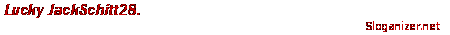



 Linear Mode
Linear Mode



