
|
||||
|
that's if you have one, all I had was one USB Data Cable... nothing else
change it to be able to sync and charge now! I don't know why they just didn't make it charge to begin with just like JACK said... guess it's a marketing thing... BTW Jack... when I was younger I used to have a t-shirt that had JACK SCHITT FAMILY TREE ON IT I was sent home from school... ha ha |
|
||||
|
ok so I tested your setup on mine. I got out an extra 700wx cable and opened her up. connected the pins like you stated using my soldering iron and tested. wham just like that I had the charging light and it appears to be working. I took some pics for those who need pics (like me)
Elephant007 Thank you for the info and instructions. I hope you dont mind me adding pics. IF I could add them I woudl but doesnt appear I have that privledge. so sorry peeps. if i get access to upload pics or a mod will write me Ill send them over |
|
||||
|
I don't mind at all, I took some pics the only this is that they were so blurry it wasn't even worth posting the pics... Good job!
I'm going to treocental to check it out... In another forum I was asked about connecting a ground and upon further testing with my voltmeter I discover that the output side (the one that plugs into the Treo) is already grounded... Oh and I don't mind that you posted it, thank you for giving me credit too... SHARE SHARE SHARE! |
|
||||
|
I just checked your pictures out, although you soldered in a different area than I did, it was still the same... great clear pictures. COOL!
|
|
||||
|
Varified working.
what I did was this. @11 @111 | | | | | | ------- I soldered from pin one of the charging side to pin 1 of the data. this brings +5 volts to the charging pins and charges. it also syncs still. the pics will show what I Did. |
 |
|
«
Previous Thread
|
Next Thread
»
|
|
All times are GMT -4. The time now is 07:13 PM.





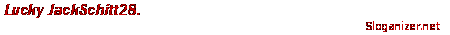




 Linear Mode
Linear Mode



