|
Re: Windows Mobile 6.5 Review...
Here's one from Gizmodo:
Quote:
I really didn't want to beat up on WinMo here, because at this point it just feels tired. But man, come on Microsoft, you're giving me no choice. Windows Mobile 6.5 isn't just a letdown—it barely seems done. We've been watching Windows Mobile 6.5—or Windows Phone, as Microsoft is sometimes calling it—for months, since Jesus first laid his thumbs on it back in February. We even taught you how to install developer builds! The final version I got for testing, though, was almost identical to the builds we saw so many months ago. This means two things: That we already know what it's going to look like and how it's going to work; and that no, it's nowhere near the upgrade that Windows Mobile needs to be even remotely interesting.
It's a superficial update, and not a very thorough one. It's an interim product, and a vain attempt to hold onto the thinning ranks people who still choose Windows Mobile despite not being somehow tethered to it until the tardy Windows Mobile 7 comes out, whenever that may be. And it won't work.
The Interface
The first thing you'll notice about Windows Mobile 6.5 is Titanium, the new, menu-style homescreen. It's large and typographical, and looks almost Zune-like. This is an auspicious start.

Each menu item provides a shortcut to an app, function or widget, and most have some kind of preview capability: you can flip through photo thumbnails, see missed calls, and thumb through emails, calendar appointments and Internet Explorer favorites without leaving the homescreen. Scrolling is smooth, and has an inertia that 6.1 so conspicuously lacked. Likewise, the new lock screen brings some information to the surface, but not much. (It'll let you know that you have a text, but not what the text says.) Too bad you probably won't see Titanium, ever, since handset manufacturers will almost certainly cover it up with their own custom homescreen.
The second most obvious change is the Start Menu, which Microsoft is so proud of that they've required all 6.5 phone to include a dedicated button for it on all "Windows Phones" a la the Windows Key on a PC. Again, it's striking, and again, it's smooth. This one, though, feels more like a design concept than a final product. For example! The only tool you're given to sort apps is a "Move to Top" command—no dragging, no alphabetical sorting, nothing except this bizarrely-chosen menu command that makes organizing apps feel like completing some kind of horrible puzzle game.

On top of that, there's no way to tell how many apps you have, to delete them, or to tell which "Page" of the start menu you're on. The offset icon spacing is awkward and occasionally ugly, and hey! That Windows button? It doesn't behave like you'd expect it to, opening the Start Menu but not closing it. This whole piece feels half-*****, to put it kindly.
Another well meaning, if not quite adequate change is to the contextual menus. Though they're ordered exactly as they were before, they're now huge and thumb-scrollable.
Things get worse when you move past the surface, revealing an OS that hasn't been fundamentally changed in years, and which bears a strong resemblance to Windows Mobile 6.1, and a startlingly not-weak resemblance to PocketPC 2002. The new homescreen Start Menu, lock screen and contextual menus are just veneers, and they're not very thick.

The remaining interface changes are subtle, and intended almost solely to make Windows Mobile 6.5 bearable to use without a stylus. (Though don't get me wrong—most WinMo 6.5 devices will, damningly, still come with styluses.) It doesn't really feel like a redesign—it feels like someone went through 6.1 and adjusted a few values. Add a few pixels of menu spacing here, some plasticky highlight graphics there, and BOOM. 6.5. Let's go to lunch.
The terrible Windows Media Player app looks the same, the photo albums are helped only by smoother scrolling and support of basic swipe gestures, and the text, email, notes and settings pages are jarringly old-looking, and seriously hostile to pointing devices any larger than a pen. Especially fleshy ones.
Come to think of it, after using 6.5 developer builds for a few months and then switching briefly back to a 6.1, the only thing I really missed was the system-wide inertial scrolling, which replaces 6.1's chunky faux-physics scrolling engine with something that at least behaves predictably.
Windows Marketplace for Mobile
Windows Mobile finally, finally has an app store—quick, look around, is there anyone left who doesn't? The interface is bit awkward, falling somewhere between the large-typeface aesthetic of Titanium and the barebones HERE'S A LIST sensibility of the rest of the OS, resulting in odd text overflow in menus (sort of like on the Zune HD, except less pretty.) You can find apps though a sensible system of categories, or by searching, and downloading and installing is as easy as pressing a button, though you'll occasionally be met with prompts from the app installer.

I can't really pass judgment on the Marketplace's offerings just yet—it's only been open for a few hours, and apps seem to be flooding in at a fairly steady rate—but the initial offerings are pretty bare, counting among themselves just a few free apps, nearly all from Microsoft, with cameos by some recognizable Windows Mobile app developers who are still obliviously charging upwards of $20 for apps that wouldn't break $5 in the iPhone App Store.
Don't get me wrong, the Marketplace is a good thing, in that it'll drive prices down and make finding apps much easier, but it remains to be seen if developers will take to it like they did on the iPhone App Store, or just kinda ignore it like they did with the BlackBerry App World. In any case, this isn't even a 6.5-exclusive service, and just about any app written for 6.5 will work on 6.1 and 6.0, and vise-versa. A victory for Windows Mobile, sure, but not one that 6.5 can claim as its own. A few more notes on the Marketplace:
• Users are entitled to a 24hr refund
• You can browse apps either on the phone or on a website
• Charges go to either your phone bill or CC bill, though nobody's signed on for carrier billing yet.
• 6.0 and 6.1 gets the Marketplace in December
• Marketplace will only show you apps that run on your specific phone
• Apps can only be installed on internal storage, despite the fact that you can manually install apps on an SD card with no problem.
• App purchases are tied to your Windows Live ID, and which can be used on up to five phones. Seems a little lenient, but hey, thanks!
My Phone
Another touted feature of 6.5 that will also happen to be available for every other Windows Mobile phone, My Phone is a decently capable backup service. We've seen most of it before, but today there are a few new features in top of the super-simple backup service that Jason went so far as to call "fancy:"

• Phone wipe will let you remotely purge your phone
• Locate your phone lets you put it on a map, in case you were wondering where it went/where you neighborhood petty thief eats lunch
• You can search text messages
And I kind of love this one:
• You can switch your phone from silent/vibrate to full volume remotely, in case you lost your phone in the couch and just need it to ring
Alas, these cool extras will be part of a premium version of My Phone, price TBD. The free user experience will be a lot like the beta, which is to say basic, but useful for backing up contacts, photos, and other basics on a daily, weekly or monthly basis. The web interface is nice, too—more on that here.
The Browser
The confusingly-named Mobile Internet Explorer 6 is to Mobile IE 5 what IE 7 was to IE6 on the desktop. Get that? This is to say it's a massive upgrade, but like IE7, which added tabs and popup blocking about two years after everyone else had it, Mobile IE6 is at least a generation behind its competitors. For what it's worth, it adds smooth panning and scrolling, intelligent zooming and full(er) support for CSS and Javascript pages that MIE5 used to choke on spectacularly.

Rendering is good, but not WebKit good, and the browser has a tendency to reflow text in an odd way, formatting columns of text more narrowly than it should. And even though rendering is vastly improved—though inexplicably, not to the point of the Zune HD's browser—the experience is still glitchy. Page loading is slow even on a fast Wi-Fi connection, and there's often a pretty wide gap between when a page looks like it's done and when the browser actually becomes responsive enough to interact with. In short, you're going to want to install Opera or Skyfire. And hell, one of the two will probably come with your phone anyway, because whoever sells it to you probably wants you to like it.
Of course, you won't be able to completely abandon IE, since Microsoft is planning on using it for a new Windows Mobile widget platform. This sounds like a bigger deal that it is—these are just web apps, not desktop widgets or anything like that, but they'll rendered using IE6's engine, and be available in the Marketplace, mixed in with the other apps.
Performance
Microsoft isn't really advertising the SUPER SPEED of Windows Mobile 6.5, which makes sense: 6.5 is based on the same underlying Windows CE version (5.2) as 6.1, and even 6.0. In other words, its guts are oooold. In practice, this means that cold app launches are quick enough, but not noticeably faster than 6.1, even on slightly more powerful hardware. (A Touch Diamond2 for 6.5, and a Touch Pro for 6.1)
For Windows mobile, the perception of slowness has always been more of a problem than actual slowness, since flashy animations are sparse, and the manner in which apps load, close and minimize can look a bit clunky. The smooth scrolling and easier navigation at least give the impression the 6.5 is a little leaner and less laggy, but there's not much new going on under the hood to back that feeling up.
That said, I don't see why not, since ROM cookers the world over have been squeezing impressive speed out of Windows Mobile for years now, and have even done some admirable work on 6.5 pre-release.
The Crux of the Problem
Last month I reviewed the HTC Touch Pro2. It was too expensive to recommend, but its software was a pleasant surprise. Contextual menus had been skinned with larger, finger-friendly buttons; there was a panel-based app launcher; the supplied browser was pretty good; certain version had a replacement for the start menu; and hey, there was even inertial scrolling across all apps. The catch, though, was that this was a Windows Mobile 6.1 handset. HTC had replicated almost every feature of 6.5 with their own software tweaks, and provided a much better homescreen than Titanium with TouchFLO 3D. All before 6.5 even came out. Install My Phone and Marketplace for Mobile on there, and you'd be hard-pressed to find a single reason to upgrade to 6.5.

To put it another way, handset manufacturers have done more in the last two years to improve Windows Mobile than Microsoft has, which borders on pathetic. In the time since Windows Mobile 6.0 came out in February of 2007, Apple has released the iPhone—three times. Palm has created the Pre, with its totally new webOS. Android has come into being, and grown into something wonderful. RIM has created a touch phone and a revamped BlackBerry OS. For these companies, the world has changed.
And Microsoft? They eked out some performance enhancements and a new homescreen in 6.1, and executed a gaudy facelift for 6.5. This is what they've done to Windows Mobile. What's amazing is that in the time it took Windows Mobile 6.1 to lazily morph into 6.5, Microsoft—Microsoft!— designed one of the most spectacular handsets I've seen in years, loaded it with brilliant, inspired software, a decent web browser and a fledgling app store. One problem! It's wasn't a handset. It was a Zune. I understand the the two platforms aren't directly comparable, and as is, Zune OS wouldn't work very well for a smartphone, but it's a taste of something great. And why on earth does the HD have a better browser than Microsoft's smartphone OS? It's almost like the Zune team was trying to embarrass the mobile guys or something. And to their credit, if they're looking for it, they did.
Just Not Enough
Judging from the first wave of 6.5 handsets, the change OS will barely be noticeable to most folks. Alternative interfaces like TouchFLO and TouchWiz will remain, and won't outwardly change, nor will included apps—they're all compatible. Customers will buy Windows Mobile phones based on the quality of their 3rd party interfaces; carriers will continue to carry them because certain people, chained by their employers or a specific piece of software, will need them; and app makers will be slow to take to the Marketplace, since hey, how much longer do these Windows CE 5-based OSes even have left? It'll be a sad, long slog until April (or god forbid, December) when Windows Mobile 7, whatever it is, finally hits phones.
I'd like to think that 6.5's stunning failure to innovate is a symptom of a neglected project—maybe Microsoft just needed something, anything to hold people over until the mythical Windows Mobile 7 comes out, whatever it is. But as Steve Ballmer himself has plainly admitted, it's worse: Microsoft has simply lumbered in the wrong direction for two years, letting everyone, save maybe Nokia, fly right past them. [Microsoft]
 The new start menu, homescreen and lock screen at least look like they're from 2009 The new start menu, homescreen and lock screen at least look like they're from 2009
 The default browser is acceptable, whereas it used to be horrible The default browser is acceptable, whereas it used to be horrible
 MyPhone and Marketplace are welcome additions and both show plenty of potential, but both will be available on pre-6.5 phones MyPhone and Marketplace are welcome additions and both show plenty of potential, but both will be available on pre-6.5 phones
 The core of the OS is almost exactly the same as 6.1, and 6.0 for that matter The core of the OS is almost exactly the same as 6.1, and 6.0 for that matter
 It never takes more than a few finger taps to get from the pretty, new 6.5 interface, to the blocky, old, finger-hostile one It never takes more than a few finger taps to get from the pretty, new 6.5 interface, to the blocky, old, finger-hostile one
 Seriously, it reminds me of Windows for Workgroups Seriously, it reminds me of Windows for Workgroups
 After carriers and handsets manufacturers have their way with it, it will be literally indistinguishable from 6.1. After carriers and handsets manufacturers have their way with it, it will be literally indistinguishable from 6.1.
|
Both reviews are dead on. I typically can't stand Gizmodo reviews because if it's not the iPhone, they hate it. But I've been saying all the same stuff since the first 6.5 beta was released. WM6.5 was nothing more than a pathetic attempt at a face lift for 6.1.
__________________
"Government is not a solution to our problem, government is the problem"
Last edited by nemoid; 10-06-2009 at 08:09 AM.
|


 It's all the same stuff.
It's all the same stuff.






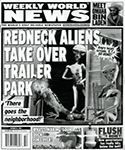








 The new start menu, homescreen and lock screen at least look like they're from 2009
The new start menu, homescreen and lock screen at least look like they're from 2009 MyPhone and Marketplace are welcome additions and both show plenty of potential, but both will be available on pre-6.5 phones
MyPhone and Marketplace are welcome additions and both show plenty of potential, but both will be available on pre-6.5 phones The core of the OS is almost exactly the same as 6.1, and 6.0 for that matter
The core of the OS is almost exactly the same as 6.1, and 6.0 for that matter
 Linear Mode
Linear Mode



