
|
|
|
||||
|
[Sept 1]CMYLXGO's EnergyROM Pimp Package[v.2.3.2]
CMYLXGO's EnergyROM Pimp Package 2.3
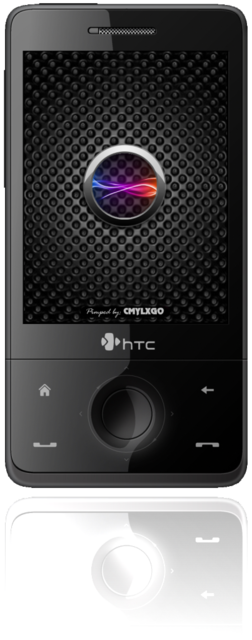 This is an add on package to NRGZ28's EnergyROM that adds a few usefull apps and skins that I have created. Code:
Package Contents... * EnergyROM Style background on all tabs in Portrait and Landscape * Custom Start Menu Icon * Custom EnergyROM Text in Task Bar * Custome HTC Startup Animation * EnergyROM Style background on Comm Manager * Custom Postmark on E-Mail Tab * G-Alarm v.1.5.1 --> Link Thanks! * EnergyROM Style G-Alarm Skin set as default * EnergyROM Black Tachi Dialer Skin * Slide2Unlock v.2.0.4 --> Link Thanks! * S2U2 EnergyROM Skin set as default * PsShutXP EnergyROM Skinned * 2 Pimp Slap Ring Tones added to Ringers folder * 2 Big Pimpin Alert Tones (Hey Boss & Mail Mother F@#%$!) * High Resolution Icons for added apps * Blue Speaker Phone Icon * Updated Voicemail Icon to match other taskbar icons * Re-Arranged Tab order. Swapped Internet and Calendar Tabs * Custom Battery built by Ominiwolf --> Link Thanks! * Disabled Rhodium SMS App * Compact Home Screen built by Kamill --> Link Thanks! * Mapped Call History SoftKey to Home Tab * Four column Program Tab by JVH3 --> Link Thanks! * Matching Square ArcSoft MMS Icons by gadgetfreak --> Link Thanks! * Updated MMS, SMS, E-Mail, and Multiple Alert Taskbar Icons Code:
Change Log 9.01.09 - v2.3.2 [+] Four column Program Tab by JVH3 --> Link Thanks! [+] Matching Square ArcSoft MMS Icons by gadgetfreak --> Link Thanks! [+] Updated MMS, SMS, E-Mail, and Multiple Alert Taskbar Icons 8.31.09 - v2.2.3 [+] Updated to Kamill's v2 Compact Home Screen --> Link Thanks! 8.28.09 - v2.2.2 [+] Disabled Rhodium SMS App [+] Compact Home Screen built by Kamill --> Link Thanks! [+] Mapped Call History SoftKey to Home Tab [+] Minor Tweaks to Custom Dialer 8.19.09 - v2.1.16 [*] Full Version Initial Release  -= WILL ONLY WORK ON MANILA 2.1 =- Last edited by cmylxgo; 09-01-2009 at 01:20 AM. |
| This post has been thanked 52 times. |
|
||||
|
Re: CMYLXGO's EnergyROM Pimp Package [v.2.0]
$10 Hoe Edition
aka Lite Version  This is a lite version of the Pimp Package and does not include any add-on apps or skins. Code:
Package Contents... * EnergyROM Style background on all tabs in Portrait and Landscape * Custom Start Menu Icon * Custom EnergyROM Text in Task Bar * Custome HTC Startup Animation * EnergyROM Style background on Comm Manager * Custom Postmark on E-Mail Tab * EnergyROM Black Tachi Dialer Skin * Blue Speaker Phone Icon * Updated Voicemail Icon to match other taskbar icons * Re-Arranged Tab order. Swapped Internet and Calendar Tabs * Custom Battery built by Ominiwolf --> Link Thanks! * Four column Program Tab by JVH3 --> Link Thanks! * Matching Square ArcSoft MMS Icons by gadgetfreak --> Link Thanks! * Updated MMS, SMS, E-Mail, and Multiple Alert Taskbar Icons * Updated to Kamill's v2 Compact Home Screen --> Link Thanks! * Disabled Rhodium SMS App * Compact Home Screen built by Kamill --> Link Thanks! * Mapped Call History SoftKey to Home Tab * Minor Tweaks to Custom Dialer Code:
Change Log 9.01.09 - v2.1.0 [+] Four column Program Tab by JVH3 --> Link Thanks! [+] Matching Square ArcSoft MMS Icons by gadgetfreak --> Link Thanks! [+] Updated MMS, SMS, E-Mail, and Multiple Alert Taskbar Icons [+] Updated to Kamill's v2 Compact Home Screen --> Link Thanks! [+] Disabled Rhodium SMS App [+] Compact Home Screen built by Kamill --> Link Thanks! [+] Mapped Call History SoftKey to Home Tab [+] Minor Tweaks to Custom Dialer 8.18.09 - v2.0.9[*] Fixed Blue Speaker Phone Icon [+] Updated Voicemail Icon to match other taskbar icons [+] Re-Arranged Tab order. Swapped Internet and Calendar Tabs [+] Changed Battery to Custom one built by Ominiwolf --> Link Thanks! 8.17.09 - v2.0.8 [+] Changed Speaker phone Icon from Green to Blue 8.16.09 - v2.0.7 * Initial Release - $10 Hoe Edition [-] G-Alarm v.1.5.1 --> Link Thanks! [-] EnergyROM Style G-Alarm Skin set as default [-] Slide2Unlock v.2.0.4 --> Link Thanks! [-] S2U2 EnergyROM Skin set as default [-] PsShutXP EnergyROM Skinned [-] 2 Pimp Slap Ring Tones added to Ringers folder [-] High Resolution Icons for added apps  -= WILL ONLY WORK ON MANILA 2.1 =- Last edited by cmylxgo; 09-01-2009 at 01:12 AM. |
| This post has been thanked 30 times. |
| This post has been thanked 20 times. |
|
||||
|
Re: CMYLXGO's EnergyROM Pimp Package [v.2.0]
Code:
Last edited by cmylxgo; 08-17-2009 at 03:51 PM. |
| This post has been thanked 14 times. |
|
||||
|
Re: CMYLXGO's EnergyROM Pimp Package [v.2.0]
Quote:

__________________
Custom Roms with some Root & Winmo for good measure
|
|
||||
|
Re: CMYLXGO's EnergyROM Pimp Package [v.2.0]
Full version isn't released yet. The $10 hoe version, aka the slighty less pimptastic, but still pimpfully pimpable pimptation is ready for downpimping right now, as we pimp. what...what?
__________________
Olympic-class smoker since 2005.
Sponsored by Kools. |
| This post has been thanked 1 times. |
 |
|
«
Previous Thread
|
Next Thread
»
|
|
All times are GMT -4. The time now is 01:52 AM.









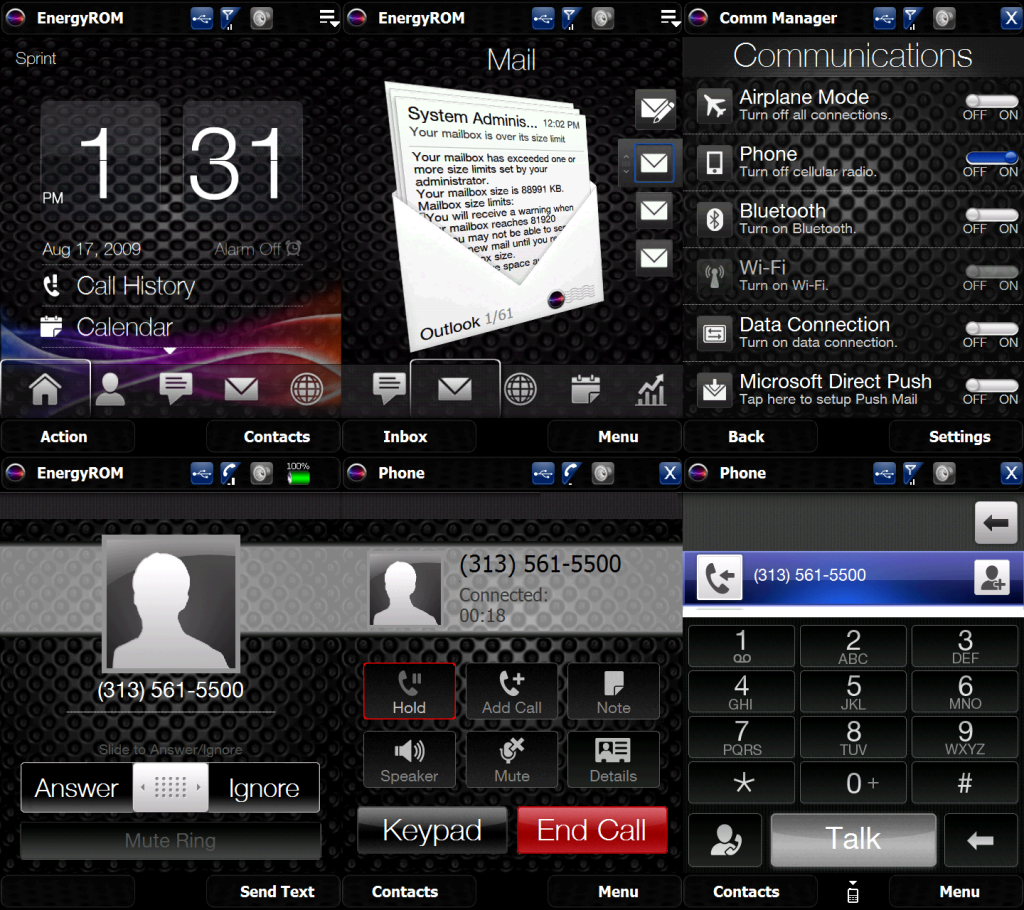



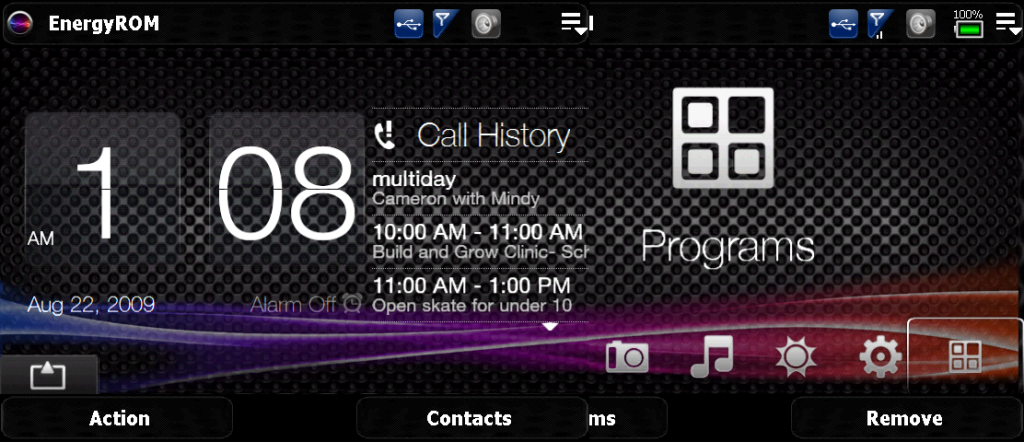
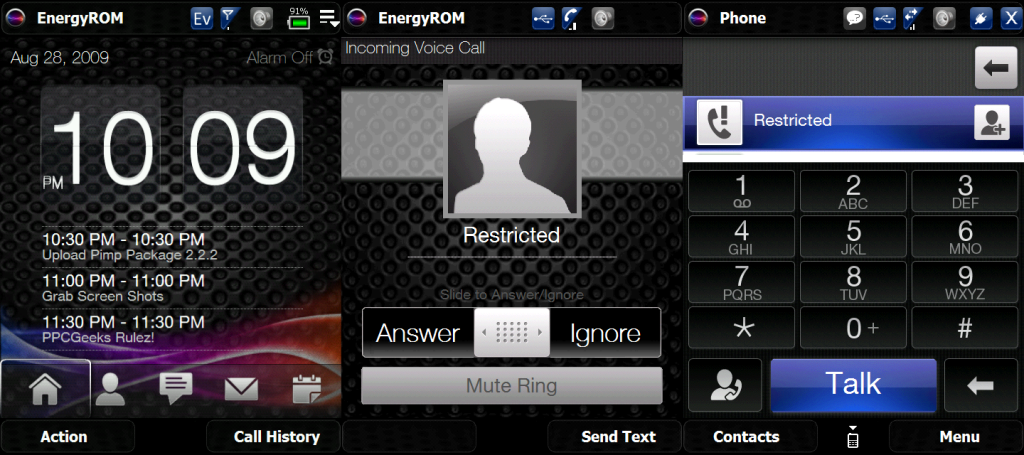



 Hybrid Mode
Hybrid Mode


