
|
||||
|
Re: TouchPro 2 Rhodium Ehanced T-Mobile Skin - VGA Only!
I have the Gen.Y D2 R1.20 (http://forum.xda-developers.com/showthread.php?t=521941) Rom and install this Cab: CMYLXGOs.Enhanced.T-MOBILE.SKIN-TP2.cab
OK, your Theme was uninstalled and i can't find the htcmenustemplate.bmp. I have only a HTCMenus_mask.bmp. Here my two BMPs (HTCMenus.bmp and HTCMenus_mask.bmp). I have a VGA GSM Phone! Last edited by melemu; 06-23-2009 at 04:31 AM. |
|
||||
|
Re: TouchPro 2 Rhodium Ehanced T-Mobile Skin - VGA Only!
Is is possible for you to modify this awesome clock to allow 3 calendar entries only and dynamically put in missed calls/vm
|
|
||||
|
Re: TouchPro 2 Rhodium Ehanced T-Mobile Skin - VGA Only!
Quote:
To answer your question...It's already in there. |
|
||||
|
Re: TouchPro 2 Rhodium Ehanced T-Mobile Skin
Quote:
Thanks guys |
|
||||
|
Re: TouchPro 2 Rhodium Ehanced T-Mobile Skin
Quote:
|
|
||||
|
Hex Editing 1c684cd8_manila
Open up 1c684cd8_manila and go to address 0x000055BE. The unicode text dd.MM will be there, but may be different depending on which file you have. Anyways, change that to MM.dd if you want the date format to appear as 06.25 (June 25th, My Birthday
Take a look at the hex string for dd.MM. It's represented by 6400 6400 2E00 4D00 4D00. each pair of bytes is a character (ie 6400 is d). To change it to MM.dd, you would have to change it to 4D00 4D00 2E00 6400 6400. To change it to MMM d (there's a blank space between MMM and d) like how I have mine, you would change it to 4D00 4D00 4D00 2000 6400 (2000 is code for a blank space). d = 0x6400 M = 0x4D00 . = 0x2E00 (Space) = 0x2000 Regardless...all above versions of the manila file have been posted in this thread. -Corey |
| This post has been thanked 1 times. |
|
||||
|
Re: TouchPro 2 Rhodium Ehanced T-Mobile Skin - VGA Only!
|
|
||||
|
Re: TouchPro 2 Rhodium Ehanced T-Mobile Skin - VGA Only!
Ok...so I was playing around with the latest Juicy8 ROM 7/13 build and ran into the menu corruption issue. So if your menus look like this after the install run this cab to fix it.
Before: 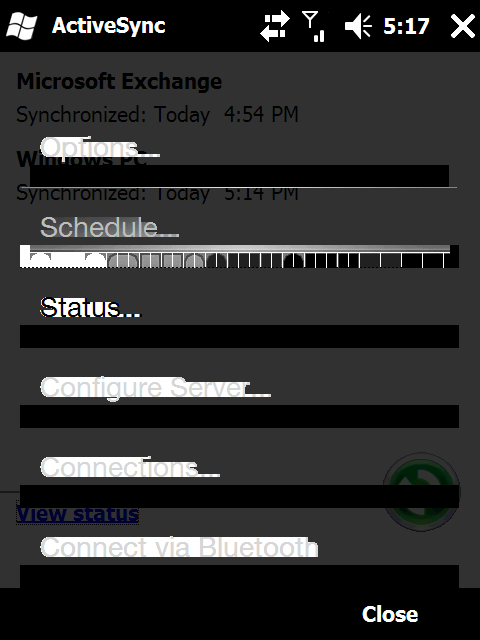 After: 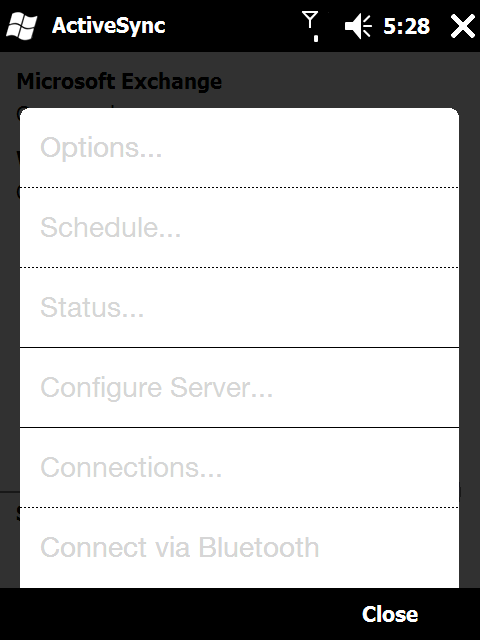 Make sure you soft reset your phone for the changes to take affect. -Corey |
 |
|
«
Previous Thread
|
Next Thread
»
|
|
All times are GMT -4. The time now is 08:01 PM.











 Linear Mode
Linear Mode



